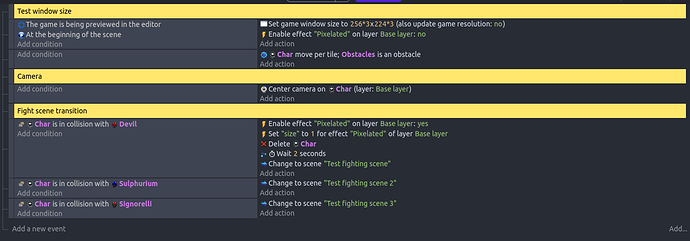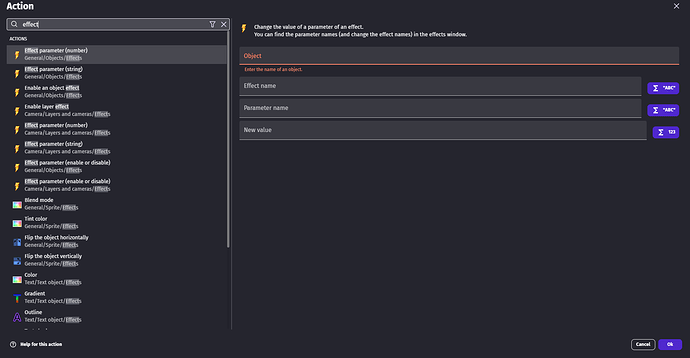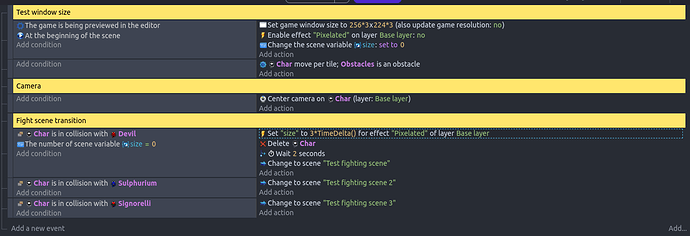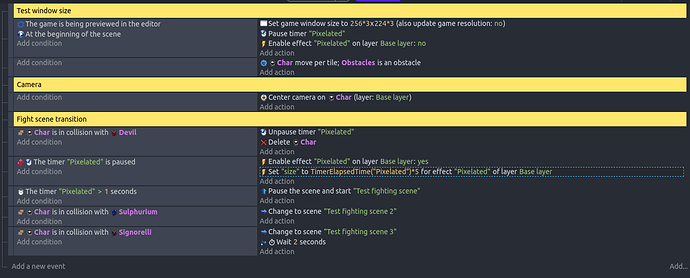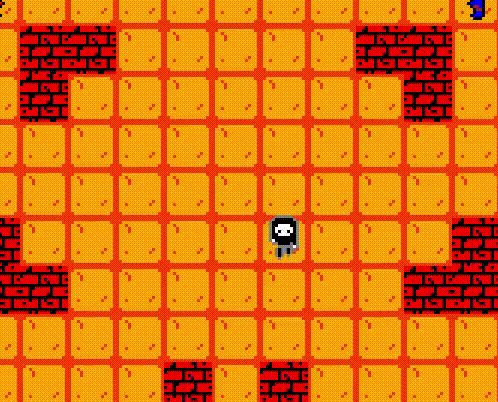I’m trying to make an effect transition similar the one used by 16 bit SNES era as Super Mario, Kirby and Final Fantasy.
I’ve already read here: Layer Effects - GDevelop documentation
That taught me how to use effects, but I can’t figure how to change the effect intensity and give it a time before a scene change.
I really liked the effect shown on this thread: Why does layer effect have a glitch?
I’ve already created something to apply the effect on a certain situation. The effect is applied on the base layer and there no other layer right now:
Wav
May 6, 2023, 3:48pm
2
If you want the effect to gradually change over time, assign a variable that changes over time and use that variable as a value of a parameter. Make sure to choose Effect parameter action for layers, not objects.
2 Likes
I’ve tried to follow this video: Como criar o efeito fade in e fade out na Gdevelop 5 - #dica - YouTube
But I think I’ve done something wrong, because the scene doesn’t change at all with this parameters:
I’m still trying, anyway.
OK, done.
At least I’ve copied and modified blahblah’s post (mentioned above):
This is the result:
I’ll mark this topic as solved.