I have to add a behavior to over 150 objects and it is so tedious, you have to double click on each one, go to behaviors, scroll down, select pathfinding obstacle, and then Confirm. Over 150 times. You can’t even copy paste them like you can with variables. Is there not an easier way?
There is no way to copy-paste object properties from the IDE as far as I know.
But, you can edit the project file.
MAKE A BACKUP OF YOUR PROJECT FILE BEFORE TRY THIS, I TAKE NO RESPONSIBILITY IF YOU CORRUPT YOUR PROJECT FILE AND NEED TO START YOUR GAME FROM SCRATCH…
If you open game.json in a text editor (did you make a backup??) and find the line where the object behavior is set for the first object,
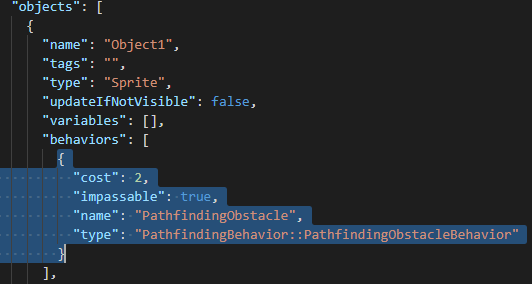
you can copy the highlighted part and paste for each and every other object at the same location:
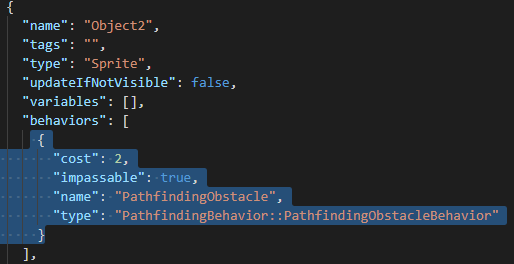
It may ease a little on the pain of adding behavior to 150 objects.
I recommend to learn about JSON first, it is going to make it more simple to understand what is it that you looking at and to fix it if you broke something:
Alternatively, if the objects have no animation just a single image maybe and essentially they are the same type only look different, you could use a single object with 150 animations instead of 150 individual objects.
What I do in this case is Open mygame.json in Brackets or in Atom and search & replace but, copy the entire Object and replace the old one.
I might do this, yes I’ll make a backup. Thanks ![]()
Thank you so much this actually worked!
I edited it in a backup, then replaced the backup and the main project and it works great!
Also the new update is fantastic