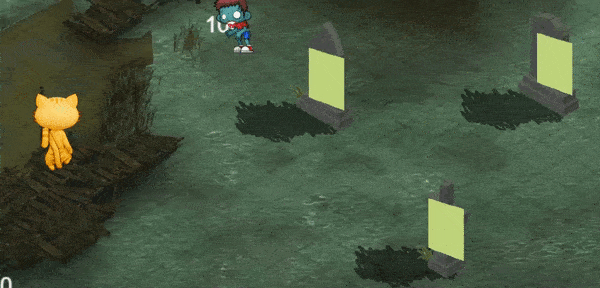I’m struggling with the camera of a layer that I created for obstacle objects.
I’m using the SmoothCamera extension which makes the Base Layer follow the player but not other layers (at least not in all scenes, it seems to be inconsistent).
How do I…
Can someone please explain, preferably with examples, how to this is done?
I’ve read through all the posts I could find, but have not managed to make it work.
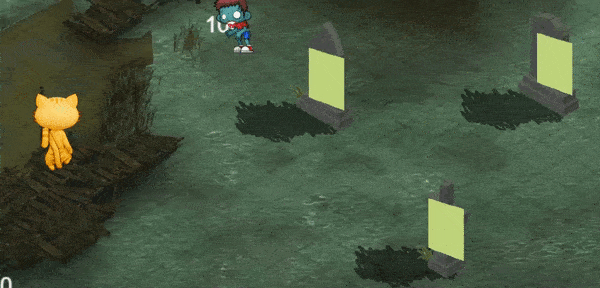
in an action with no condition, set the camera position of the obstacle layer to the camera position of the playing layer. Hope it works!
Thank you!
The “no condition” part was key.
Let’s make it clear for other as well:
Solution:
- In a separate event without a condition, use the actions “Camera center X” and “Camera center Y” and set the additional layer to use CameraCenterX() and CameraCenterY() values if you want to match it with the Base Layer.
1 Like