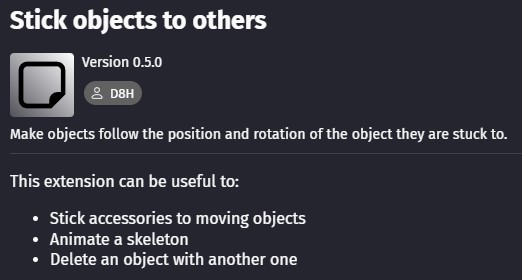How can I move multiple objects in a way that maintains their relative positions to each other when one of the objects is moved? For example, if I have several objects positioned in a scene, when I move object1, I want every other object to move the same distance and direction while preserving their relative positions in relation to one another, akin to a “put around a position” or moving the camera of given layer around.
Solutions from comments:
Thanks to @7ToGo @ZeroX4 @MrMen
Using Sticker Extension
The method of moving objects in a game depends on the desired outcome. If an object is dragged, it may result in lag. For top-down or platformer behavior, applying the same movement to other objects simultaneously can be achieved by grouping them. This grouping simplifies event referencing for collective actions. To ensure all enemies move in the same direction as the player, grouping enemy objects (e.g., Goblin, Zombie, Skeleton, Slime) under “Enemies” allows for unified control. However, a challenge arises with increased object count, demanding more performance.
Alternatively, objects can be moved by applying force toward an angle or by directly modifying X and Y positions. Each approach has its implications for game performance and responsiveness.