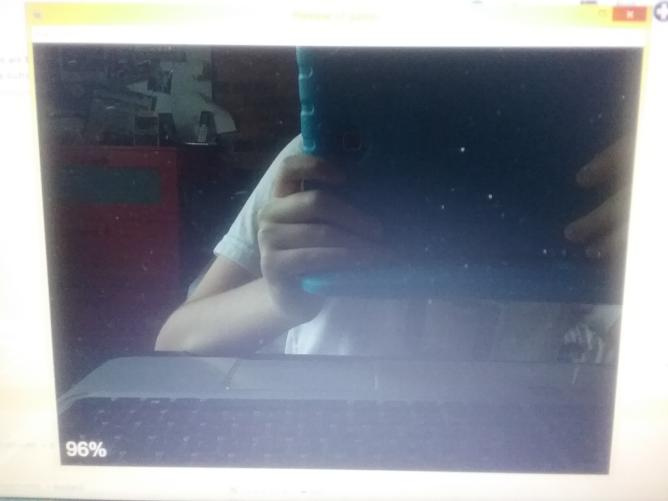There is probably a mistake somewhere in your events. Check them carefully.
Try F12 if you are in Chrome, then check the console, but I’m pretty sure thats for some sound or music, it happen to me a few days ago.
It can be any error in the event sheet of the scene you start, not just sound or music. That is a game crash caused by a wrong parameter in an event.
I am with arthuro555 on this one.
Yesterday while I was creating this
I filled in some wrong events and when I previewed the game it stopped at 99%.
I don’t really see what’s wrong in the codes
If it helps, here’s the error or whatever:
Uncaught TypeError: Cannot read property ‘width’ of undefined
at Function.gdjs.SpriteRuntimeObjectPixiRenderer.getAnimationFrameWidth (spriteruntimeobject-pixi-renderer.js:132)
at new gdjs.SpriteAnimationFrame (spriteruntimeobject.js:117)
at new gdjs.SpriteAnimationDirection (spriteruntimeobject.js:193)
at new gdjs.SpriteAnimation (spriteruntimeobject.js:222)
at new gdjs.SpriteRuntimeObject (spriteruntimeobject.js:279)
at gdjs.RuntimeScene.createObject (runtimescene.js:596)
at gdjs.RuntimeScene.createObjectsFrom (runtimescene.js:247)
at gdjs.RuntimeScene.loadFromScene (runtimescene.js:117)
at gdjs.SceneStack.push (scenestack.js:98)
at gdjs.RuntimeGame.startGameLoop (runtimegame.js:426)
It looks like a problem with one of your objects/animations.
One texture is missing for an animation in a sprite object.