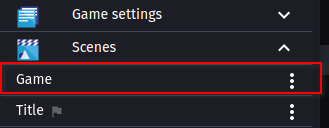GDevelop has an option to select a specific scene for starting the game:
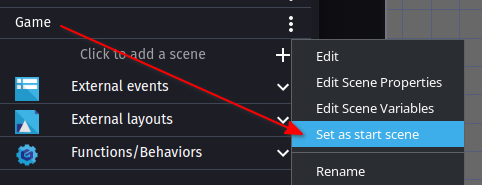
And it has another option for selecting a specific scene for starting previews:
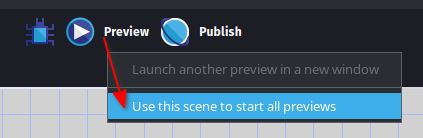
But is there a way to select a specific scene to open by default when you first open the project in GDevelop?
For example, the game I’m working on has 3 scenes: Title, Character Selection, and the Game itself. The Title and Character Selection scenes are complete; I’m currently working on the Game itself now. When I open the project in GDevelop, it opens Title by default, and I have to specifically open the Game scene (and then close the Title and Title (Events) tabs).
It’d be nice if I could instead set Game as the scene that opens by default. Is there a way to do that?