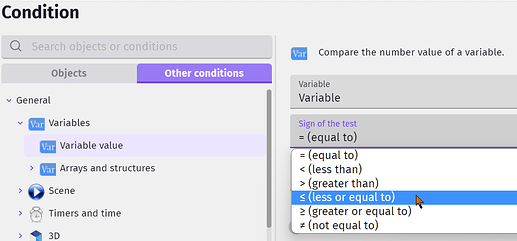Currently, this isn’t a high-priority request…i know… .
However:
I’d like to suggest adding support for the <= (less than or equal) and >= (greater than or equal) operators directly in the condition editor…i know they works in expressions…but…
Currently, we can only choose between <, >, = and ≠ in the condition editor, which means we have to create two separate conditions and use the OR logic to simulate <= or >=. While this works, it’s a bit clunky imo and makes building complex logics harder…
Having <= and >= as native options in the condition dropdown would:
- Make conditions easier to read and write
- Reduce the number of steps needed for common comparisons
- Improve clarity and speed when designing game logic
I know these operators are supported in some cases in expressions, but adding them to the visual condition editor would be… a simplification…i guess.
many times i had to add a = to a < or > just to compare a x,y position…thaz horrible to see to me eyes…
like angle > 179 then add angle = 180…
and u even needs the round function.