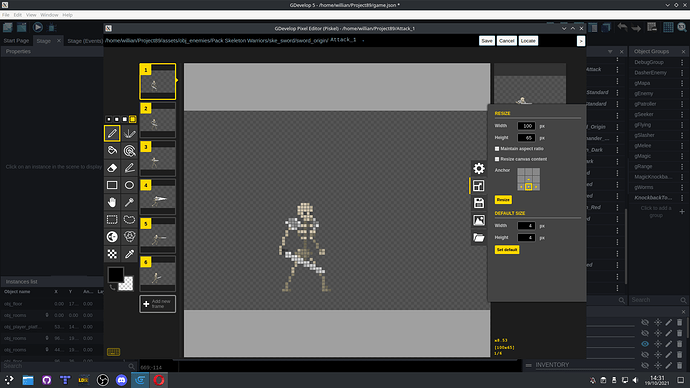I have a problem trying to place a player/enemy’s home point. Can someone help me?
So, the problem I have with the origin point, is that depending on the sprite I use, some enemies are a little bigger, which totally changes the origin points and the center. However, I understand that some animations must manually do the points. The problem is that sometimes even placing the points in the correct pixel of other animations, the enemy always jumps. How can I fix this?
I made a video showing how I’m putting the origin points.
Note that I use the same pixel point for all origin points, but the end result is a disaster.
ps:This only happens on enemies that have attack animations that have their movements higher than normal;
As an example, take a look at how I set up the origin point for the hero in Not-a-vania.
There’s 3 concepts:
- All of the frames of every animation’s image file (including transparent space) must be the same size. This may mean you need to add empty space around smaller animations so the dimensions are the same.
- Ensure the origin point is in the same exact spot on every single animation.
- In most cases, you’re going to want to ensure your sprite doesn’t actually move away from the origin. E.g. a jump should have all frames centered in the image files, not gradually moving up and over.
So Siver-Streak, this I know, the problem is that I wanted an idea of how to do this, as some of my sprites have bigger attack animations. If it’s not asking too much, take this example and try to make it correct in attacks
If you succeed, send me and I’ll base your points on.
I solved, by Piskel, increasing the size of all images to a default.
2 Likes