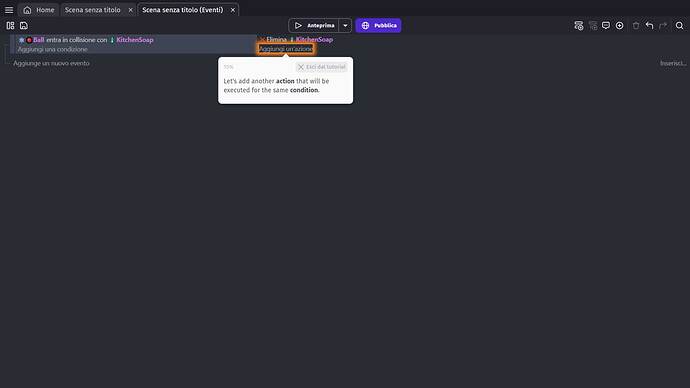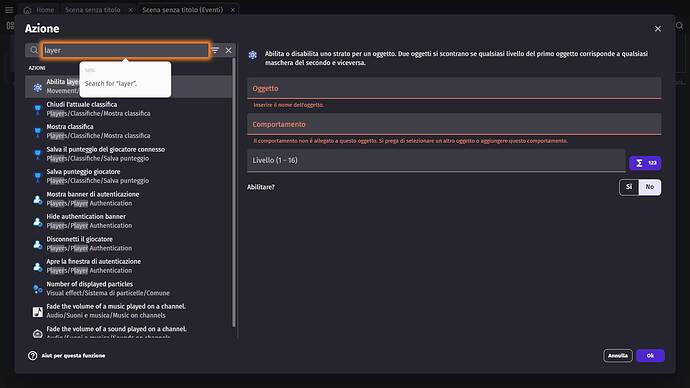Hi, I need some help. I was running the tutorials related to making a Fling game. The first part “start your game” was easy and I completed it. I started the second part but got stuck in the events part. I’ll tell you where I’m at:
1 - I added a condition: Ball collides with KitchenSoap
2 - I entered the first action: Delete KitchenSoap
3- Now I should have entered another action, but I can’t. The tutorial asks me: “Let’s add another action that will be performed for the same condition.” I click on “Add an action” and in the next screen it asks me “search for layer”, I write the word “layer” and in the list that appears I select “Enable layers” and at this point I can’t understand what I have to do, because any action I take takes me back to the initial request: “Let’s add another action that will be performed for the same condition.”
Can you help me understand. thanks for your help!
Have you already added the win layer? If so,the action you need is ‘show layer’ action and you need to set it so it shows the win layer.
Thank you for the answer, I did what you suggested, but it always asks me for a new action. Can you still help me? Thank you
1 Like
I know what the problem is, so basically you chose the wrong action you need to scroll down an choose the action that says to show a layer. Right now your moving an object to the win layer.
I wanted to thank you for your suggestions, I solved the problem.
No problem, I’m glad I could help.
1 Like