I’m making a traditional memory game with cards following the official example. I’ve made several instances of position placeholders, but two of them remain on the board.
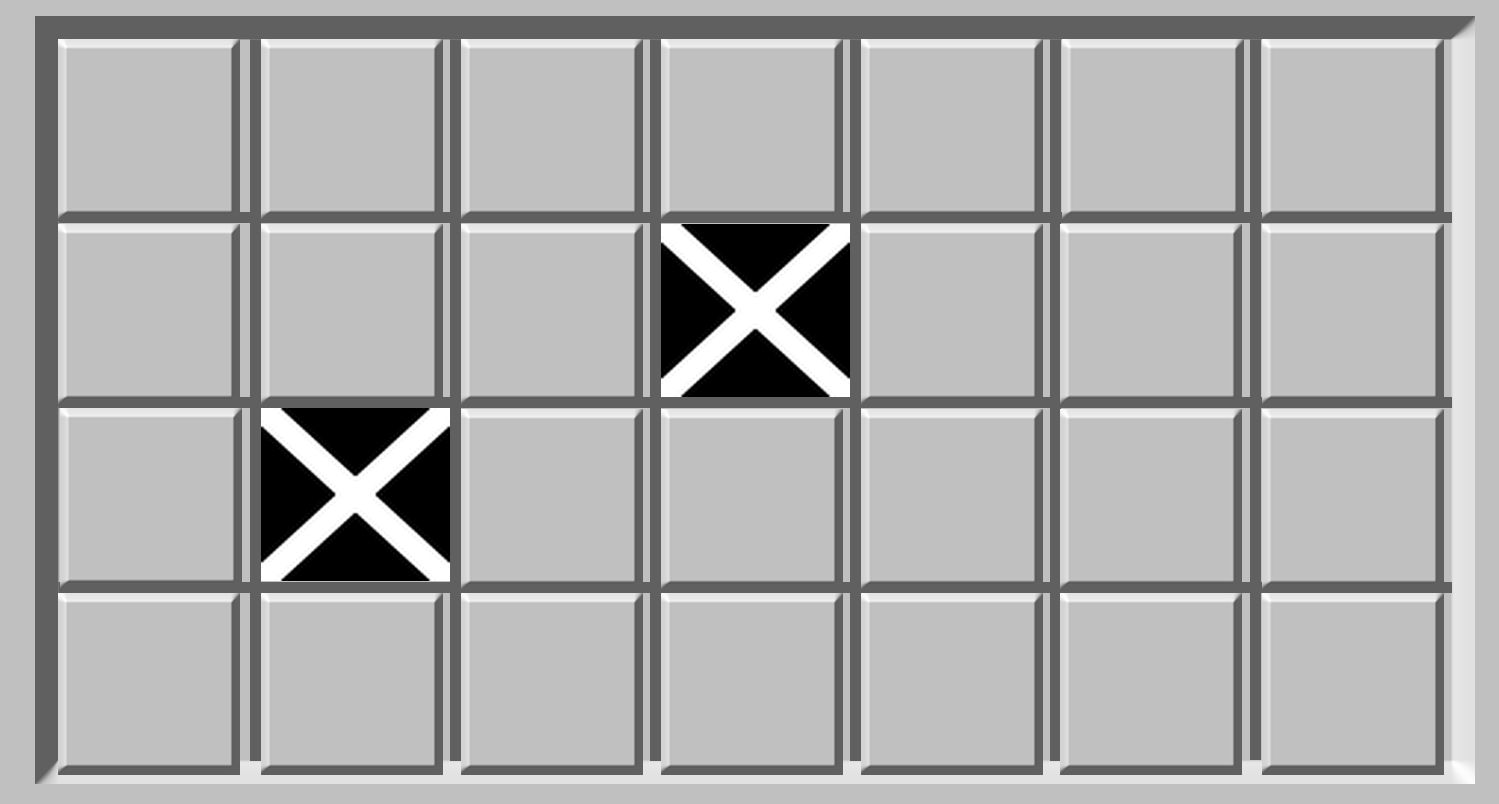
There is enough cards to cover them all and they’re all grouped. I don’t know what causes this problem. The problem also appears only if I make another instance, and only in locations where these instances were copied from with CTRL (it’s kinda hard to explain).
So you’re talking about doing this in the editor? It’s unclear, and assumptions have to be made.
When you copy (I assume you’re using ctrl + C) and then paste (ctrl + V?), the object is placed relative to the mouse position when it was copied. So if the mouse is at the centre of the object, then when you paste it creates a new instance with the centre at the current mouse position.
Similarly, if the object is 100 pixels to the left of the mouse when copying, it will be created 100 pixels to the left of the mouse when pasting.
Some checks to do:
- It may be the placeholders are sitting on top of the cards. Click on the placeholders and set their z order to 0.
- If that doesn’t help, you can try clicking on each card object and just drag it away from it’s position (and then back) to see if it’s covering another card.
- If that doesn’t reveal anything, open up the object instance list (click on this icon
 in the top right of the editor). In the panel that opens at the bottom of the editor, search for the card objects. Sort the objects by x order. Are there any 2 sequential objects with the same x and y co-ordinates?
in the top right of the editor). In the panel that opens at the bottom of the editor, search for the card objects. Sort the objects by x order. Are there any 2 sequential objects with the same x and y co-ordinates? - if that reveals nothing, clear the filter on the object instance list, and order everything by Z-Order. Change the z-order of all the placeholders to 1, and the z-order of all the cards to 5.
Hi, sorry for the late reply but I somehow fixed the issue with deleting all placeholders from the scene and inserting them manually from object list. The thread can be closed