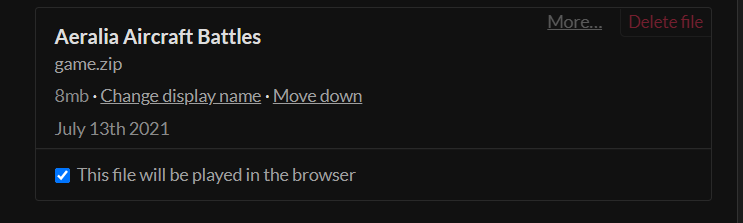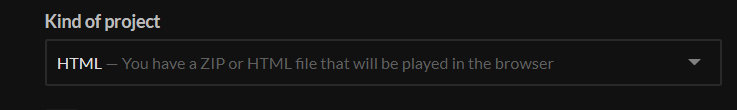Hello
i created a game, i exported it as Html5 ( choosed Local folder ) then I went to itch.io, choosed create a new project . i followed the steps like title , kind of game ( Html) Classification ( game) . Release status ( Released : project is complete…)
Pricing( No payment)
Uploads ( I uploaded the zip file containing an index file )
Embed ( click to launch in fullscreen )
Genre ( Educational)
some tags
Visibility & access ( Draft)
But in view page tells me that there is a proplem ( No file provided to play it )
What i can do please?
Change the visibility & access to Public.
How you zipped the project?
You need to export to HTML then go inside the exported project and select all the files and folders and right click send to a .zip then upload that zip to itch and select This file will be played in the browser
And above in the kind project:
Edit: plus name your game like myawesome-game-1.0.0.zip before you upload so later you can check the versions of your game to be available for download or play.
I did that but the same msg i received
Did you change Visibility & Access to Public?
@Muzan that is obviously not the issue, if it was private he would not get any error, other people would get a 404. The error message clearly says that the problem comes from a lack of files to run.
He said it was Draft
Please do some basic check on the exported game and when you create the .zip that is what is happening the itch platform is not recognizing the files uploaded, it’s happen to me a lot of times .
Do this open your game folder and select all the files inside, make sure the index.html is there, then with all the files selected rigth click and compress as .zip, then rename the file to game.zip and upload that file.
So what? He is not complaining that people are getting 404s, which would be what having the game set as Draft would cause. What he complained about is his game not starting with an error “No file provided to play it”. Just from the error message you can tell that it has nothing to do with visibility. Visibility would not affect him anyways since you can see and play your own drafts.
He is making game for kids and he is embedding his code on his website, so while playing from his website, it might show that
Again, that is not the error displayed. They said the error message is “No file provided to play it” not a 404 page. So no, that setting is not relevant.
Okay, What is the solution?
I guess you could re-zip your Folder and upload it.
I followed that with the same error
Before I posted here i did that third times
If you don’t mind try to upload your game here https://www.crimsongames.io is almost the same that itch but the web is mine I use this to test my games, just sign up and add your game follow the docs.
So if it works there in itch must work too
I tried it now but ( add game button is not active )
Other option is share your .zip and I will try to upload to itch.io and see if I can then I delete the project.
Another is to try newgrounds.com
Sorry the video doesn’t work and i didn’t understand the second post