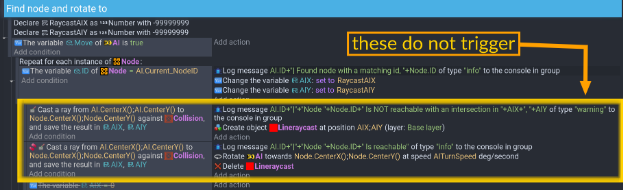I went on a bit but I’m trying to cover all of the bases.
What is the current node ID? I’m going to assume the nodes are numbered. If there’s only 1 node with that ID then that’s the only node that currently gets checked because the ray cast is a subevent of that event. If that’s the case I don’t know why it has a for each object
If you want to check all of the nodes then you need move the events out of the for each object to their own subevent so it’s even with the ray cast events.
For each
— id equals
— ray cast
That way the ray cast event gets triggered when the IDs don’t match. IDK if that’s your intention. I don’t think you want to check previous nodes. That would be behind the car. Maybe just nodes greater than that current node. Again, I’m not clear on the process. It becomes slightly tricky when the nodes reach the last node and starts back at 0. The next node would be 0 not greater than the last.
Note: when a ray cast is inverted unlike most conditions it doesn’t become a negative condition in the way that an inverted collision condition becomes not in collision. An inverted ray cast condition becomes “pick the farthest” instead of the nearest. Since it’s inside a for each object it’s only checking 1 object at a time and possibly only 1 object bc of the ID event. That object would always be the nearest and the farthest because it’s the only object being looked at.
If you want to know if the ray cast found something you can add a boolean variable. Set it to false before the ray cast and add the action to the ray cast event to set it to true. Or you can compare the x,y result values and see if they’re the same values. I prefer the boolean. It’s less vague as to the purpose.
Since inverting a ray cast doesn’t work like other events, you can put it inside the Not condition. That would invert the result. If the condition was true the Not would make it false. If the ray cast returned false then it would return true and trigger any events.
Each event uses resources and time. The ray cast uses more than other conditions. Unless, you’re checking for the nearest and farthest object from within a list of objects then both events aren’t needed.
If you want to know if the ray cast is false then you can use the variable approach. You don’t need to use both a ray cast and a ray cast with a Not condition because the first ray cast already checked for the object. There’s no need to check it twice. The variable approach uses less resources then a 2nd ray cast inside of a NOT event.
I mentioned the NOT condition as a way to explain the difference between inverting it. It’s best to either use a ray cast or use a ray cast inside of a NOT condition. It depends on the projects needs. They’re both checking the same thing. So, only 1 needs to be done. You can check if that event failed or succeeded with one of the variable approach. There’s no need to do it twice.
I agree with you that the variable return values should be able to use any variable type especially as they simplified the variable system to treat variables more as equals.