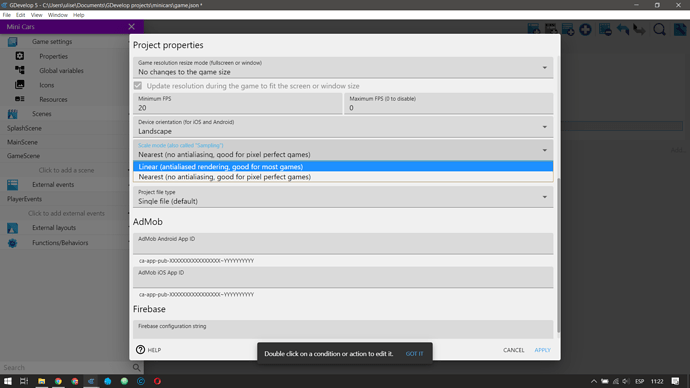How do I resize vector images to png images without pixelation. When I convert to png, the quality is not good in game. How to keep the quality as it is?
You will likely need to use a vector art program such as Gravit Designer to resize your vector image to your desired size, then export to png.
GDevelop is not designed to utilize SVG or any other vector files, so you’ll need to manage and convert them externally.
For more detailed info on vectors you’d probably need to investigate with the respective vector application that you decide to use’s forums.
Edit: Also keep in mind that any and all of your assets should be 2000x2000 or smaller when imported. Rescaling in the scene editor won’t fix this need, either. Anything over that size is not normally used in any 2D gamedev, and will not render at all on any mobile device.
Can I use Inkscape to resize?
Hi Lucifer,
You can set in Inkscape the exact size of your exported png.