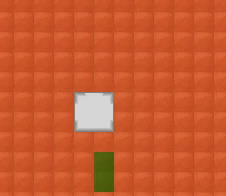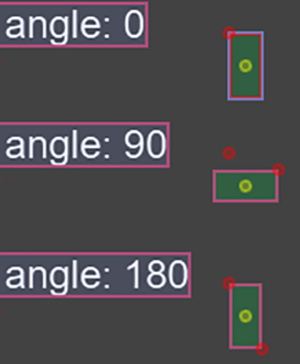I use the Rectangular grid extension with 20x20 cells and a 20x40px sprite.
When I set the object to 90 angle, it rotates and I think the collision mask does too, but it doesn’t fit anymore, the sprite is between the cells and the ground lights up outside the object…
Maybe it has something to do with bounding box? (the blue frame that can only be seen at 0°)
Is there a solution? This is bad for various games with a grid.