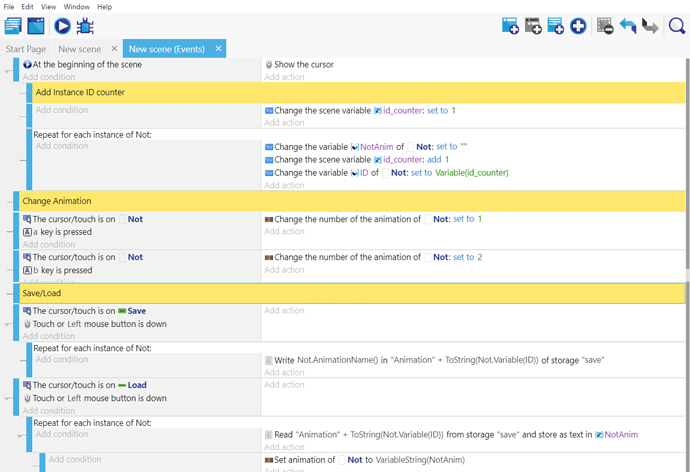Thanks for your thoughts Gruk! I have been busy working with the saving, so the testing with scaling is still wating to happen.
After some research on the forum, and thanks to ddabrahim (you are a lifesaver!) and especially this very useful tread: Save/load I did manage to save in a simple and beautiful way, so I thought I would share it. Is there by the way some way to mark the most helpful solutions to a given problem or add examples in a place where they can easily be found? Here is how I did it:
-
So I gave all instances of my object Not an own variable, ID, with the help of another variable, id_counter, with 1 added to it for each instance of Not
-
I think it is crucial to have the group you save to in the form it is here (unless it is something else than the animation you want to load.) So the group name really matters in this case!
 It is here we tell what it is we want the system to write/read and take the instance ID into account.
It is here we tell what it is we want the system to write/read and take the instance ID into account. -
Repeat for each instance is crucial too for the ID counter, write and for read. (It is added from the round + button → For each object)
-
I first tried with number of animation, but it didn’t work (maybe it was something else I did wrong?), so I gave them names (from where you add animation, you can also give them alternative names) and coded accordingly, and it works!

-
If I have animations of different Objects, I noticed it doesn’t work with calling all the groups
“Animation” + ToString(Object1.Variable(ID))
(with “Animation” for all and just changing Object1.Variable, Object2.Variable…) The system seems to do overwriting with this, as just the animation of the Object written last (lowest on the coding) will change. So I called the groups
“Object1” + ToString(Object1.Variable(ID))
and it works! It seems it doesn’t matter what the first part, the “xx” is, it is this:
- ToString(Object1.Variable(ID)) - part that matters.
Now on to figure out how to save into PC files with names… Ideas are highly appreciated!