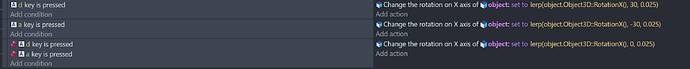after pressing a button
i can rotate an object around the x-axis by 30 degrees.
but this happens immediately.
now i want to SLOW down this movement by lets say 5 degrees per second within a smooth animation.
how can i do that?
thanks for help.
just trying… but does not work. i keep on trying…
maybe it does not effect because its a 3D model?
maybe its my wrong explanation (sorry for my english). i try this explanation:
think of a motorbike, looking forward, standing straight: I
left arrow key is pressed =
i want to tilt it SLOWLY 30 degrees to the left: \
arrow key is released=
motorbike tilts slowly back to the straight position: I
right arrow key pressed=
i want to tilt it slowly 30 degrees to the right: /
hopefully this explanation helps ;-))
Yes, now I understand your question better! Try this instead:
The last number “0.025” controls the speed of the rotation. Higher = faster, lower = slower, but keep it between 0-1.
Hope this works as you want it!
#insein
thanks for your patience ![]()
2 questions:
- lets say the 3d-model name is “Bike”
what is the correct syntax in the action ?
(bit confused because of object.Object3D) - this is displayed when i played around with this function
“This behavior is not attached to this object”
(what behavior has to be attached to the 3-d-model?)
The “Object3D::RotationX()” just gets the angle of rotation on the x-axis no behavior is attached to the 3d model, maybe there’s a typo?
The syntax would be: lerp(Bike.Object3D::RotationX(), 30, 0.025)
tried, but does not work.
Object3D:
(is underlined in red…this bahavior is not attached to the object…)
oh, maybe its because of:
the 3d model is a .glb model (Bike.glb)
?
hurra/2
yes, it works now with
lerp(Bike.RotationX(), 30, 0.025)
in the DOWN direction from 0 to 30 degrees
but it does not work after “key was released” or “key is not pressed”.
the object tilts back immediately from 30 to 0 with no smooth movement.
…
why ?
Now it works. (had a typo issue…)
lerp(Bike.RotationX(), 30, 0.025)
thanks to the help of #insein
No problem I’m happy to help.
Weird! It worked when I tried it in my example. I’m glad you managed to make it work in the end ![]()