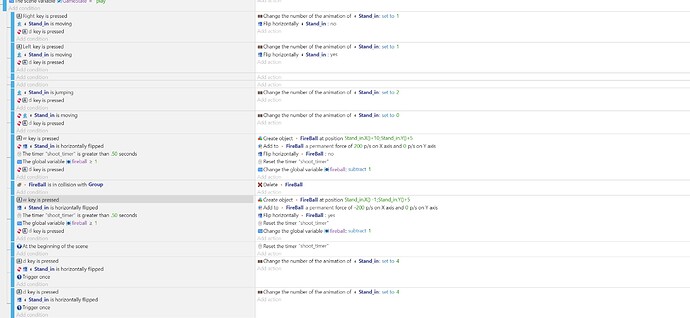I tried to search for this answer, so sorry if I missed it somewhere,
I’m pretty new to this, but I set up a mele for my character, where when you press “d” he attacks, it places an object at the end of his axe for collision purposes, and it’s supposed to send the object away at the end of the animation, but if you hold down the "d’ key he is just stuck at the last frame of his animation until you release it, leaving the object there for you to just bulldose through enemies.
I already had to put a condition on my movement keys of “when ‘d’ key is not pressed” otherwise the attack animation was stuck on the first frame. I guess the long question short is, is there a way to stop an animation once it’s over (even if you’re holding down the key) here is a screen shot of that movement