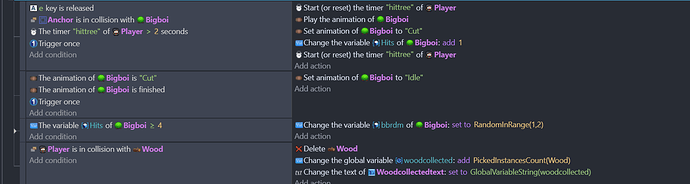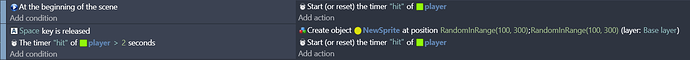I want to make a time delay between hits and that is what i did but it is not working
Hi, you need to initiate your timer before the event in which the elapsed time is used as a condition (At the moment your timer has to be bigger than 2 seconds to be started which is of course not happening if the timer is not started before at some point).
You can solve that by putting the first ‘start or reset of the timer’-action in an event with the “At the beginning of the scene”-condition.
Hello Drona did as you said but i can still click (E) 4 times quickly without any delay. So it is not working.
You mean your variable Hits of Bigboi is increasing several times when you release your e key without your 2 seconds delay?
Edit: The following example works without problems, I can hit the space key as much as I want but an object is not created before the timer reaches 2 seconds.
No No i mean i want to make a delay between hits (for ex: when player presses E there should be a wait time before performing the hit action again) hope i am able to explain it
Have you tried using the “wait” action?
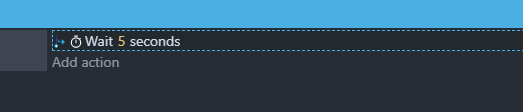
The events that you posted should work. Do you want a second delay? The timer>2 and reset timer should be adding a delay.
The events i posted is not working for the delay so now i am using timer it seems like it solved the problem.
I changed to wait and it is working!! Thank you