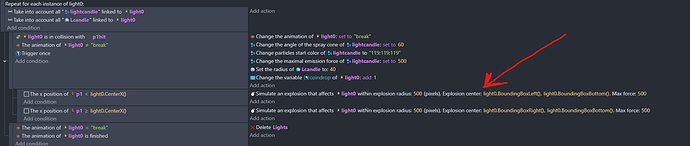Hey there,
as usual i’m asking for some magic help for this problem:
basically i’ve a lantern that, when hit, an explosion is applied to simulate the push of the collision.
I’m using the explosion extension…and the effect is awesome…The question is:
Is it possible to pause the game (eg with set time scale for layer or scene) and then resume the simulation from the same position ( i mean follow the trajectory) cos for some reason the lantern keep falling even with time is stopped.
i mean i need something that can for example stop for a second a tennis ball in midair (cos i’m entering a menu) and then keep following trajectory when time resumed…for some reason i can’t stop the explosion push in mid air…
I wonder if it can be done…or better…can phisics simulation be stopped by time scale?
I like the effect so much (and the simplification) that if possible i don’t want to use instant or permanent forces.
thx