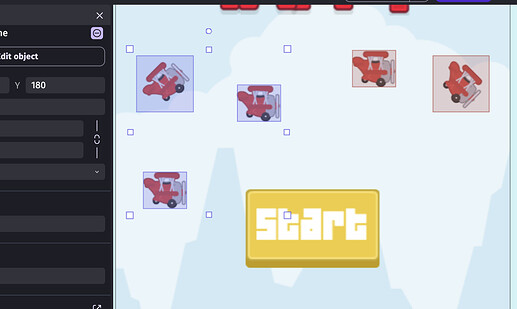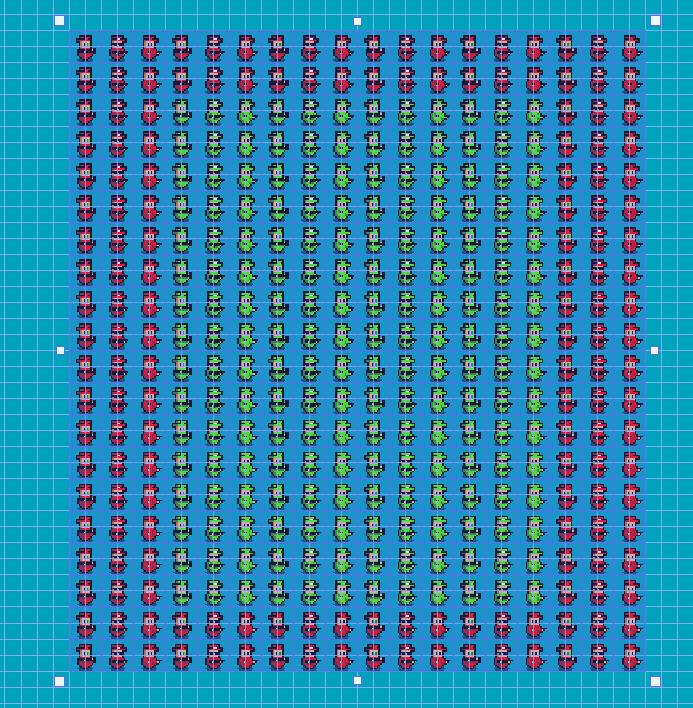The tools in the properties panel that allow you to lock the selection of objects on the map worked better before.
Previously, if you locked any instance, by selecting all instances of that object you could easily unlock them. Now the instance that is locked you have to go directly to that instance to unlock it. Before was better.
Now if you select all the instances of that object, the one that is unlocked, you change it to locked, and the one that was locked, it is unlocked…
I don’t know if it was done on purpose but in my opinion I think it was more useful before.
However, I was recently talking to people in the community and it turns out that they find it useful this way. So I would like them to not replace this new way that they have implemented, but rather there was a way for it to also work like before.
I hope I expressed myself well, I used the translator, because I speak Spanish…
Hola Tamara,
Gracias por el esfuerzo de traducir tu feedback con el traductor para que la comunidad pueda interactuar con tu post. Voy a continuar en Inglés por las mismas razones. ![]()
I checked and indeed, the selected instances follow a certain pattern depending on what has been pressed on the instance panel button.
This was unintentional and will be fixed. Thanks for reporting it.
As for the users who find this bug useful and fond this topic:
Please respond to this message by explaining under which (real, not hypothetical) circumstances you find this patterns useful, so I can better understand your working style and see if other designs that we’re preparing could resolve your use case. ![]()
Thanks!
I say it would be always good idea to have toggle and set to options
Most basic example
Would you sacrifice toggle boolean variable action over set boolean variable to action?
Or vice-versa?
You want both
No question about it
Thanks @TamaraErica for reporting this.
Indeed, the logic is instance-wise, their lock status is updated independently.
Meaning, if you have 3 instances:
- A being free
- B being locked (but selectable)
- C being locked and not selectable (we named this status sealed)
I you select the 3 instances, and click on the Lock icon, here is the following state:
- A is locked
- B is sealed
- C is free
I also feel like it’s not convenient.
@ZeroX4 What is a use-case where you find the current way of doing useful?
This was once directly or not addressed by other users
Who did ask for a way to make selection (rectangular selection in scene editor hold LMB and drag mouse) to select objects
That are on grid and are next to each other with 0 pixels gap between them
Example below
Now what he was struggling with is to select either part or whole formation of green soldiers
Now most simple solution would be to move away 1 unit to create gap and then you can start your selection from there
OR you could move away whole segment from one side away and you have opening to start selection
Problem is
1 - now you need to put back units you moved just to be able to click
2 - what if you have A LOT larger formation?
Zooming away may make it difficult to click on one or few objects if you have tons small of them
So my workaround was to hold left alt while dragging ONE unit to move it a little bit away to create opening
You still need to put it back after you “cut out” part of formation you want
But it was better than nothing
But that was other feature request to have hotkey to ignore object selection while holding it
So for example you hold IDK let’s say space and so object on which you clicked will not be selected while rest inside selection will
Well and turned out it is doable with holding shift
Since you can hold shift to do so IF object on which you click is not selected
But imagine this
I have inside formation made to draw some word out of different color soldiers and i NOT lock some of them to see how they look in the game and eventually adjust
While others i am sure about i got locked so i do not move them around by accident
But i made big mistake turns out i wanted to draw word apple with them
Turns out my bad english or dyslexia made me draw aple
I select WHOLE formation and i simply flip their locked unlocked state
And now i can fix my issue easily holding rest in place while working on my mistake in reverse order
I bet someone would come up with better idea
Or situation but that is 1st that comes to my mind
I am biased here cause i always opt-in for “Leave us choice instead of changing something to one or another”
I can’t find many use cases for it i will admit it
But for someone who makes very different games than me it could be life saver option
Thanks for the example!
I see you’re using this to solve a different type of issues that has to do with the instance selection on the scene.
The issue @TamaraErica raised is I think problematic in the sense that the current behavior is definitely not the one we expect: the icon changes to an open lock? we expect that every selected instance is unlocked.
So this will be fixed by Few fixes for the compact instance properties editor by AlexandreSi · Pull Request #6547 · 4ian/GDevelop · GitHub
Regarding your issue @ZeroX4, we will think of something different to solve it. Just to make sure: in the screenshot you sent, every instance is of the same object?
Otherwise, you could you the feature to select all instances of an object to make it kinda work (right click on the object in the objects list)
I do not have issue
I will do it one way or another i do not ask for any feature here
And if they are same objects or not is not the case here (well they are not same each are its own object i mean color and type per unit)
But problem is i am not only one that will be in this kind of situation
And like i said i do not make games that would require it so badly (yet for me what how editor works right now is perfectly fine)
But some of us does and because of that i would not advocate for one solution over another
I would advocate for leaving us choice/option how to handle this
Some ppl will place grid so to speak of objects build from either one same object or from multiple different objects
And i bet someone will eventually find other case where it would require option to toggle lock instead of setting it to
I would think of a hotkey that would when held toggle lock state where if not it would just take current state of object
IDK what would be perfect solution here
But for sure having option to go with one or another would be better rather than taking choice away from us
My maps are huge and when I select multiple objects or all instances of an object, in any case. Some of them are locked and some are unlocked, and when I need to unlock them, the ones that were already unlocked get locked. So now I have to select instance by instance to unlock them so that those that were already unlocked are not locked. But clearly it would be too slow and tedious to select one instance at a time.
Previously, when I unlocked everything selected, the ones that were already unlocked were not locked, and everything was unlocked in a way that made my job a lot easier, and I use it a lot.
I hope it is possible that no method is replaced ![]() thank you very much for the work you all do, I love the engine.
thank you very much for the work you all do, I love the engine.
We made the choice to not leave the possibility to choose what the behaviour of this lock icon should be.
It’s usually the first thing that comes to mind when solving a conflict but our experience shows that it’s rarely a good solution. So we decided to implement the behaviour that feels more natural, that’s to say what @TamaraErica was expecting.
We will think about a solution to solve this issue of multi-selection when there is no available space between instances.
Thanks for your help!
But solution to that is to hold shift (multi selection with no space available)
thank you so much ![]()