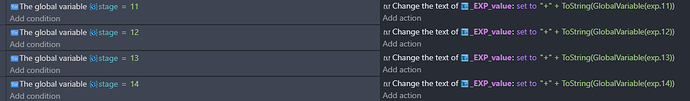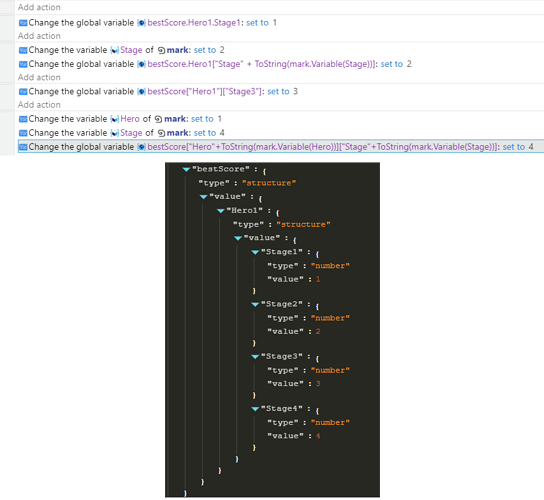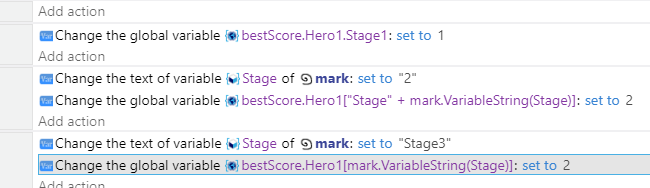Hello ~
These are a few of my events.
What I am trying to do is replace numbers in Global variable(structure)
GlobalVariable(exp.11)
to a variable like this.
GlobalVariable(exp.GlobalVariable(stage))
So that I don’t need to write too many events for every stage.
I found out I can put a variable in another variable(array) like this.
I guess it is working because of
But I want to know how do I do this with structure variable.
Because my stage numbers are 0~1000+ and it is not efficient to make 1000 of arrays.
Thank you!
pqrs
February 9, 2023, 7:35am
2
Maybe, change the text to:
2 Likes
Here are a few ways to write a structure variable.
1 Like
Wow!!
Can I ask you one more thing??
What should I do if a variable is a string?
ex) Variable(Hero) = aaa OR bbb OR ccc
All of these below do not work.
bestScore[“Variable(Hero)”][“Stage1”]
bestScore[Variable(Hero)][“Stage1”]
bestScore[ToString(Variable(Hero))][“Stage1”]
Can I make this work?
If the variable is a string, you wouldn’t need the ToSting() and you would change the Variable to VariableString(). You could add the text to a string in quotes or just use the string. Although, “best practice” is to use variable or structure names of letters or letters followed by numbers. Even when in text form, a number alone looks like an array and isn’t as descriptive in the debugger. I would use “player1” or “player” + VariableString(player)
bestScore[“Variable(Hero)”][“Stage1”] --> bestScore[VariableString(Hero)][“Stage1”]
bestScore[Variable(Hero)][“Stage1”] --> bestScore[VariableString(Hero)][“Stage1”]
bestScore[ToString(Variable(Hero))][“Stage1”] --> bestScore[VariableString(Hero)][“Stage1”]
1 Like
Woooow!!!
It works perfectly now!!
Thank you so much!!!
Now I can make the super long events very simple. hehe
1 Like