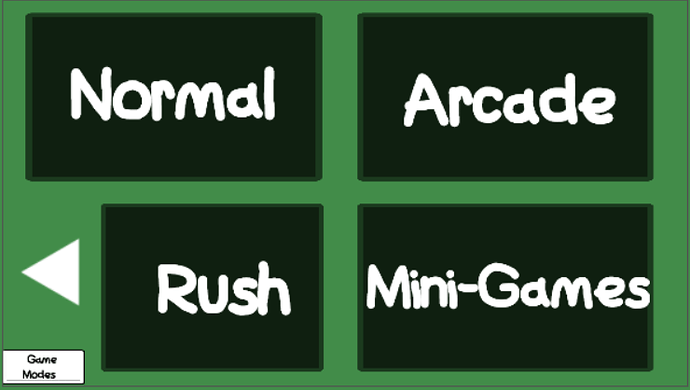How do i change that?
Hello!
For people to help, you’ll need to do a few things:
- Provide more detail on the specific issue. What is “the next button”? Is it a button in the same place on the next scene? Something else?
- Include a screenshot (not camera photo) of your events for both scenes.
- Explain what you expect to happen so we can ensure we’re guiding you to the right result.
Yeah, it is a button in the same place on the next scene. I don t know how to explain. 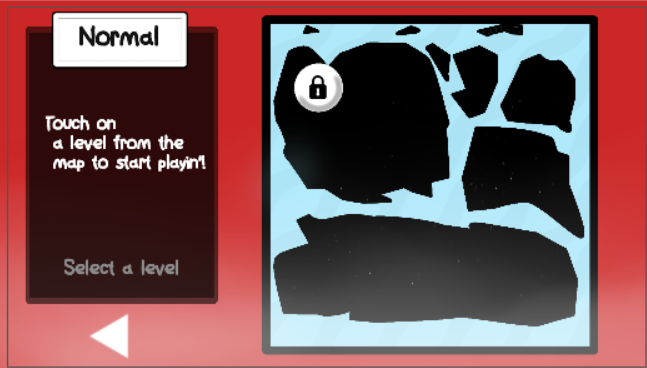 !
!
When i press the back button, the rush button is pressed auttomatically
Look at the sprite size to check if they are overlapping, other option is to reduce the size of the buttons so they are separated.
Check your events to be sure that all buttons and click event calls are ok.
Activate once i think
If the buttons are in the same place, and you are changing scenes, you will need to use a global toggle variable.
Basically, you set up a global variable that is 0, make your buttons require it to be 0 as a condition, then as part of their actions, set the variable to 1. You need to have that action abive the change scene action, not below.
Then you would have a separate event with a condition of releasing the mouse button. With actions to set the variable back to 0.
All of these events should have trigger once in the conditions.
Replacing the condition “button pressed” with “button released” should do the trick.
Thank you all, guys. The problem was solved when i replaced “button pressed” with “button released”, like Gruk said.