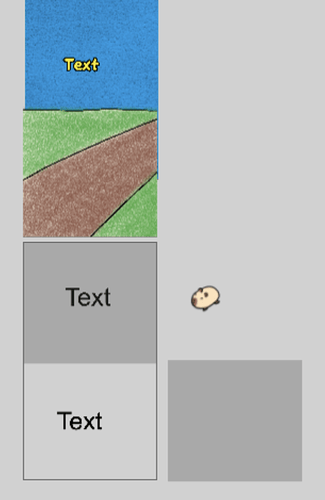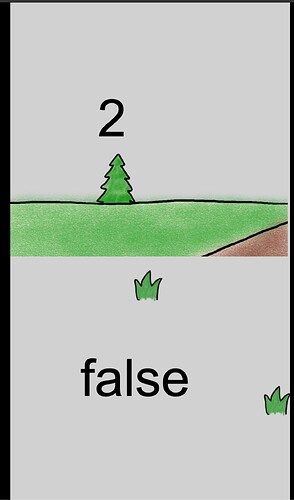Just curious if anyone bumped into the same situation.
followed this video : https://www.youtube.com/watch?v=oEdWlaI7cCE&t=258s
Trying to create a split screen effect on my vertical game but it start to glitch when I have more than one layer, it doesn’t seem to render properly (only very close to the frame.)
or if there’s any other way to make a split screen effect (concept is when the tower is taller later, we would need to see both bottom and top.)
I never used sprite snapshot in a game where i only used it for showing other user how to render one sprite to another
BUT i would check if layer on which you render your sprite is top most layer
If camera settings is same for all layers
And that include zoom and camera change position
Other than that i have no idea
Unfortunately, I didn’t understand what’s the problem, but I’ll tell you something that I found useful when using this extenstion.
First, try rendering the layer to sprite instead of the whole scene to sprite. I think this will help.
If you can’t because you need to render multiple layers into a sprite, then try hiding the sprite itself that you need to render to, then render the scene. After rendering the scene, show the sprite.
Thank you very much, you help me to deal with an UI issue I had for days…
I was using the tutorial and copied rendering the scene into sprite which cause many duplicate of Text. The solution was indeed to use render layer into Sprite.
For OP problem, try in that order:
- Set the camera on an object
- Enforce camera boundaries.
- Render layer X into Sprite Y
Then move X and Y position of the camera to be in the middle of screen