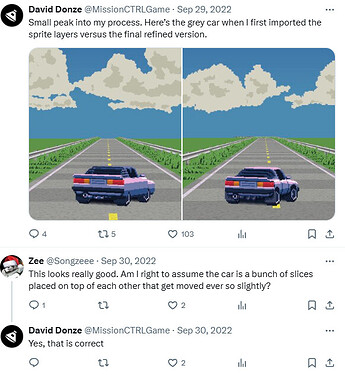It would be cool to have. For me, is the perfect combination of retro and modern. I heard there was an extension but I doesn’t work now
What this feature actually should do?
It stacks a bunch of 2d sprites to make them look 3d like this x.com
Hello Pepitosinpe,
If the extension that you were using no longer works, you can go to the extension screen itself (by opening the project panel > Extensions > click on the extension) and report an issue. ![]()
It’s an imported event and the creator stoped making it
I’m guessing you’re referring to this.
Yes it is. Is there any replacement?
I have no idea. GD underwent a lot of changes relatively recently like adding 3D. Some of the changes caused things to stop working. I don’t know if this the case or the creator just moved on.
You could try contacting the creator or search for tutorials or other options.
The effect you see in that video are just sprites. There’s no stacking or voxel sprites involved.
The sprite displayed depends on the angle the car is moving at. You wouldn’t get the same angled image at either side of the screen like this with voxel or 3D. It’s plain sprites:

and

According to the post.
There’s another post.
https://x.com/MissionCTRLGame/status/1505943923138695172
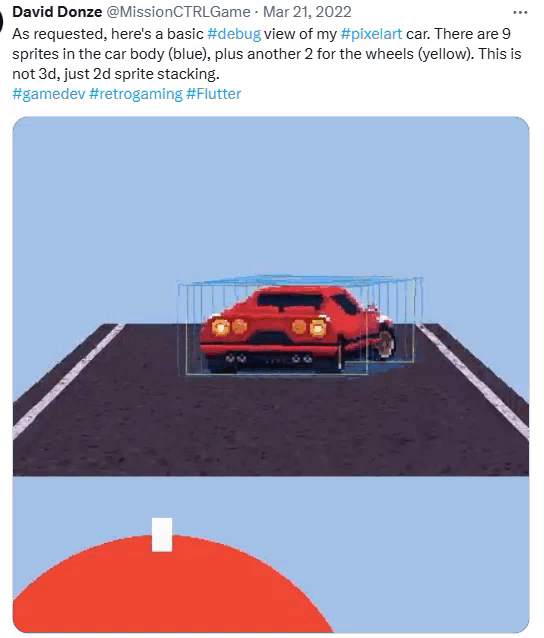
Nice. That second gif explains it quite well, and it’d take a bit of work to get the effect working if an extension doesn’t exist. It’s not sprite voxels though.
Agreed with MrMen, Voxel Sprite Stacking is a pretty different concept than this.
You could easily do the method above by simply setting the additional slices to the position of the most-front sprite, but then just adding a multiplier. Like Parallax layers but not an entire layer.
built in voxelmodel editor?
Please don’t bump threads with single sentences that are entirely unrelated to the thread topic. This is in regards to sprite stacking.
If you have a use case for a voxel editor and have examples of it being a common need in a game engine, please make a new thread.
Sorry, I think I misunderstood the comment I responded to.