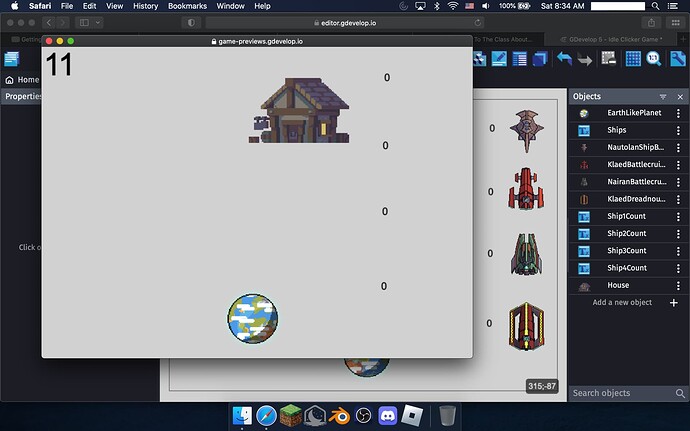Every time I click preview some of my sprites disappear. I’m using the web editor because I am working on this project on multiple computers. I added the sprites on a different computer, but they are from the asset store. They were fine until I removed a pretty insubstantial line of code, which shouldn’t have affected them. Another sprite which I added after the fact shows up fine. I’ve tried deleting them and reimporting them, and nothing seems to work. Does anyone know what’s happening here?
No but I had the same thing happen to me. I was making a quick example for someone and since I had my game open on my gdevelop I used the web one to do the example and grabbed a random sprite from the asset store. When I went to preview it to make sure it was working before posting the example, the sprite never did show up. I finally had to just delete it and use another one. I thought it was just a fluke.
Ok, thanks. I’ll use different sprites
I’ve had the same problem. I just assumed it was my old Samsung phone. There doesn’t seem to be a pattern for me. Most of the time it works. I wish there was a mobile version of Piskel or something similar.
Yeah, pretty weird. My sprites came back, so now I have no clue what is happening.
(edit: it seems like they disappear after a certain amount of time no matter what, and if you close the editor and wait for half an hour or so, they come back)