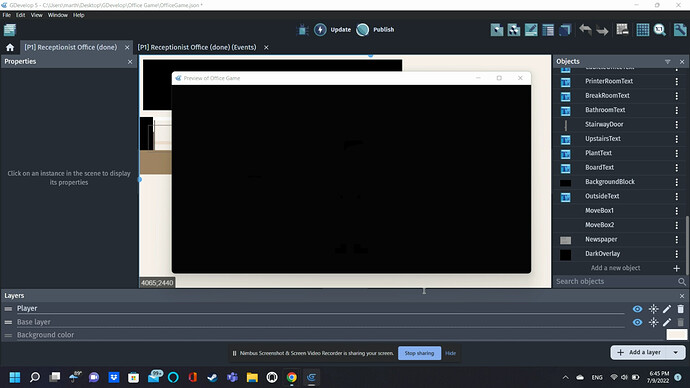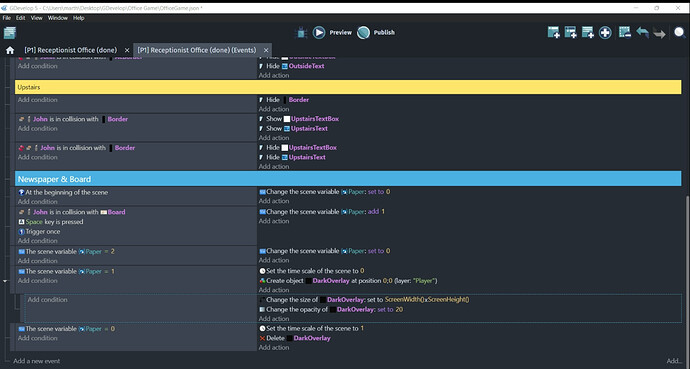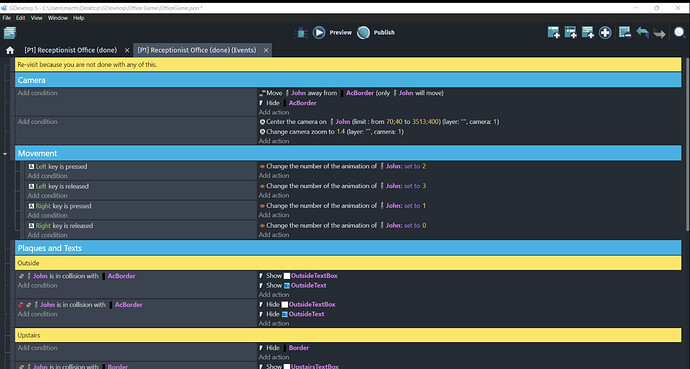Hello everyone, I have an issue. I’ve been trying to figure out this problem for a while and I haven’t found success. In my game, I am trying to simply only have a small overlay on a different layer when a board is interacted with in the game. However, whenever I try and set the opacity of my sprite “DarkOverlay”, it simply fades in…which isn’t what I want. I just want “DarkOverlay” to sit at a 30/255 opacity and it completely fades in. In an attempt to stop the issue, I got toggle disabled and eventually deleted my other commands that might have interfered with this, but this keeps on happening to “DarkOverlay”. How do I stop it?
Here’s a photo of my coding and the end result of what I meant. My coding for this specific result is under “Newspaper & Board”.