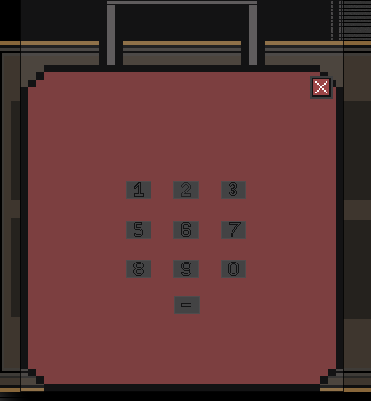I was planning to create a keypad puzzle that’s similar to survival horror games where you have to enter the right code to gain access to places/items/weapons etc. The problem however is that I don’t know how to make the text display (which is placed on top of the keypad) simulate the buttons that I pressed. My plan is to restrict the text display from depending on the keyboard, and instead to rely on the buttons that were shown in this image:
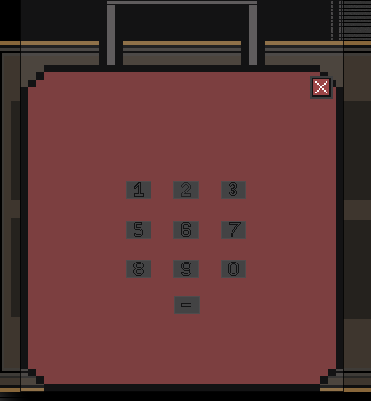
Any ideas?
(Also, all of the buttons are in the same object. It’s just they just have a different animation)
- Make sure your animations are in proper order (Animation 0 is the number 0, animation 1 is the number 1, etc).
- Set up your text object.
- Set up events that occur after you press the buttons (this can be whatever you want), but I’d probably do “Point is inside object” with the MouseX/Y expressions as the points.
- Set your actions to modify the text object’s current text. Set the qualifier as “add”. Then set the value to “ToString(Objectname.Animation())”
This will turn the animation number into text, and add it to the current text in your text object.
1 Like
Oh, I’ve been confused this whole time. Thank you so much!