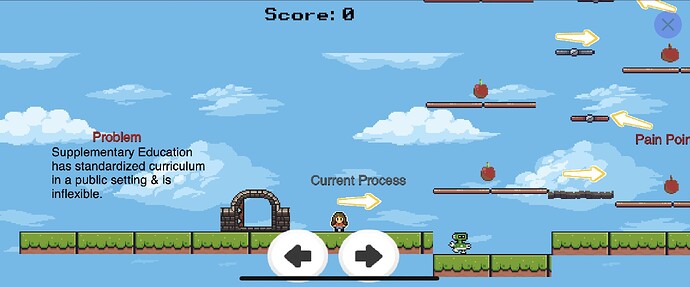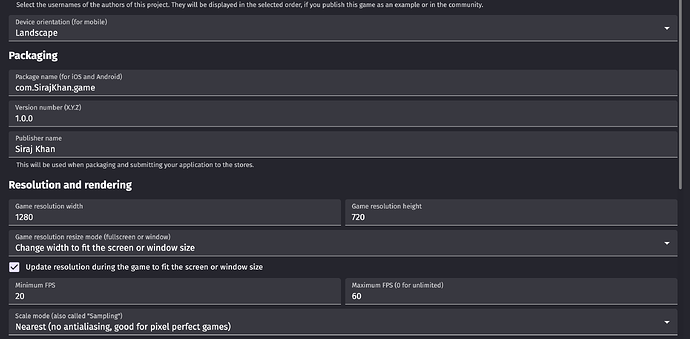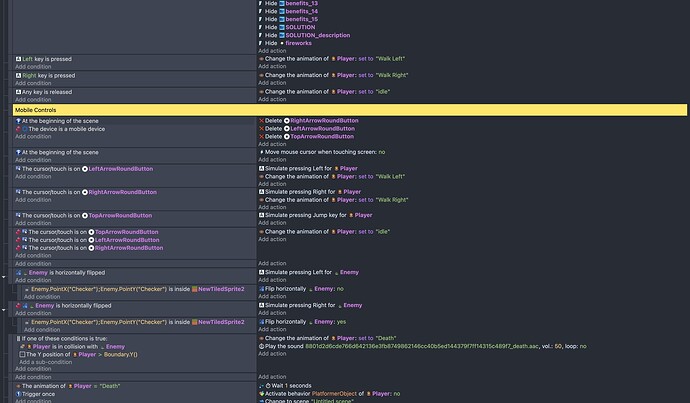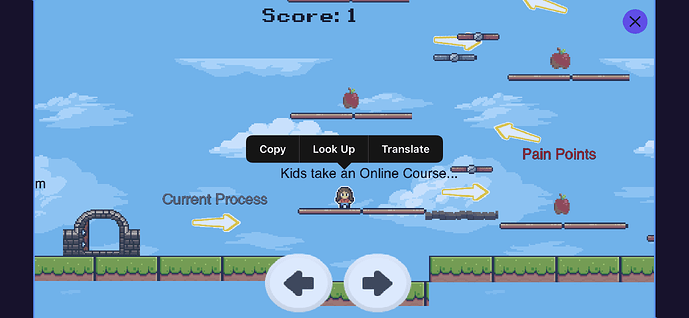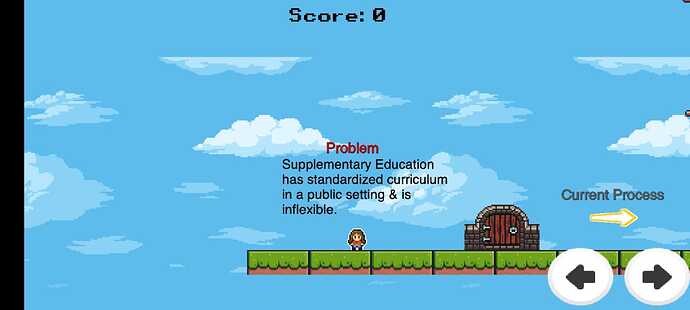1) When the game is loaded in the mobile and if you are on the portrait mode, the arrow keys are shown properly but if you change the orientation to Landscape, then in the first instance OR second or third instance the arrow keys gets misplaced as shown below:
The Left & Right arrow keys needs to be on the Left side of the screen while the Up key needs to be on the right side of the screen (Which gets hidden here)
Below are my settings in the Properties Section:
Below is my code for the Arrow Keys (The arrows are on a different layer):
2) Also on iPhone, when you long press the arrow keys (which you do in this case), it selects the screen (prompting to copy or translate the screen), it doesn’t happen on Android devices:
3) Lastly, is there anyway to reduce the time of the Loading Screen.?
Your help would be really appreciated ![]()