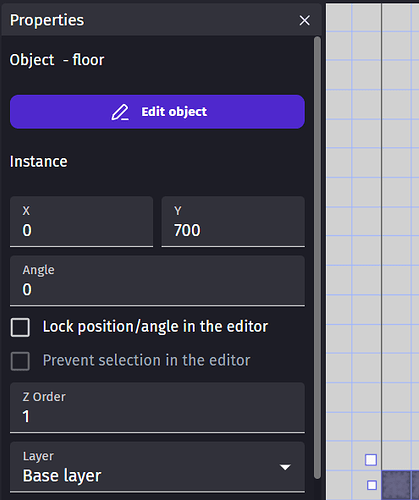So I was Working On A Fnaf Fan Game And I Made A quit Button That You Can Quit But when I went To Test It Didnt Work
BTW you can directly upload or paste screenshots into the text box. Can you post a screenshot of the object with the button behavior (inside the behavior window) and also a screenshot of what it looks like in the scene editor? I’m curious because if it was configured properly and is correctly placed in the scene, then that event should work fine.
i Cant Cuz Im a new user
Screenshots
You should still be able to post at least one per comment, I only made my forums account a few weeks ago and I could upload directly but with that one per post limit when my account was still brand new. Even with one post per comment that is much preferred, to downloading pictures and dealing with MediaFire pop up ads. (also your first one was directly viewable, but the other 2 needed to be downloaded?)
Anyway, I assume the problem is that the z order of that sprite/bitmap text/tiled sprite, is in front of the button. Try changing the z order of the button so it is in front of everything. That should fix the problem.
Okay How Much X and Y
It’s not X and Y, the z order is the position of an object on the layer that defines “how far back” an object is on the scene. You need to increase the z order of the button object by clicking on it and adjusting the number to make the object be in front of everything else in the scene (so it has a higher z order than everything else). This can also be adjusted with events.
Okay So how Much should i Put
That’s not really something I can tell you, just click the object that is in front of the button and look at its z order, if its z order is higher, make the button’s even higher. If it doesn’t really matter to you then you can just set the button z order to a high number you know will be higher than everything else. Better yet, you can put it on a layer that is higher in the layer order.