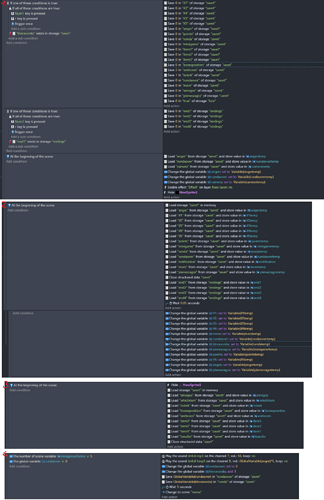I’m working on my first game in GDevelop, though I had some experience in ClickTeam Fusion, I stll had to learn as I went.
I have a storage based save system that worked for some time, but for no reason I could find it started acting really weird. When the game wanted to load a bunch of values from storage that wasn’t made yet, just one of them randomly was being set to 25 (I checked for anything that could set it to this value). Now also some of the values do save some not, some do load some not.
I checked other storage topics here and their solutions are already in my code.
Right now my game has an autosaving feature where everytime you buy something, the amount of the item you have and the points get saved. It worked for some time, but now it’s acting strange. In the preview it works fine (though I also had to fix some weird storage problems there), but in the exported .exe windows file it doesn’t save anything. I checked the save file with notepad++ and the values weren’t changed, but when I changed one of them manually, the value didn’t load in the game.
Right now when the game opens it checks for one of the values that would be saved and if it doesn’t exist it saves every value the game uses at 0 (this event is also used for resetting the game) and the values from this event do save for some reason.
Here are some screenshots of the code
1 this is the first scene that is opened when game is launched
2 this is the scene that is opened right after - the menu
3 here are other values that are being loaded on the next - third scene
4 here is an event in the 3rd scene that should save a value at the end of the round