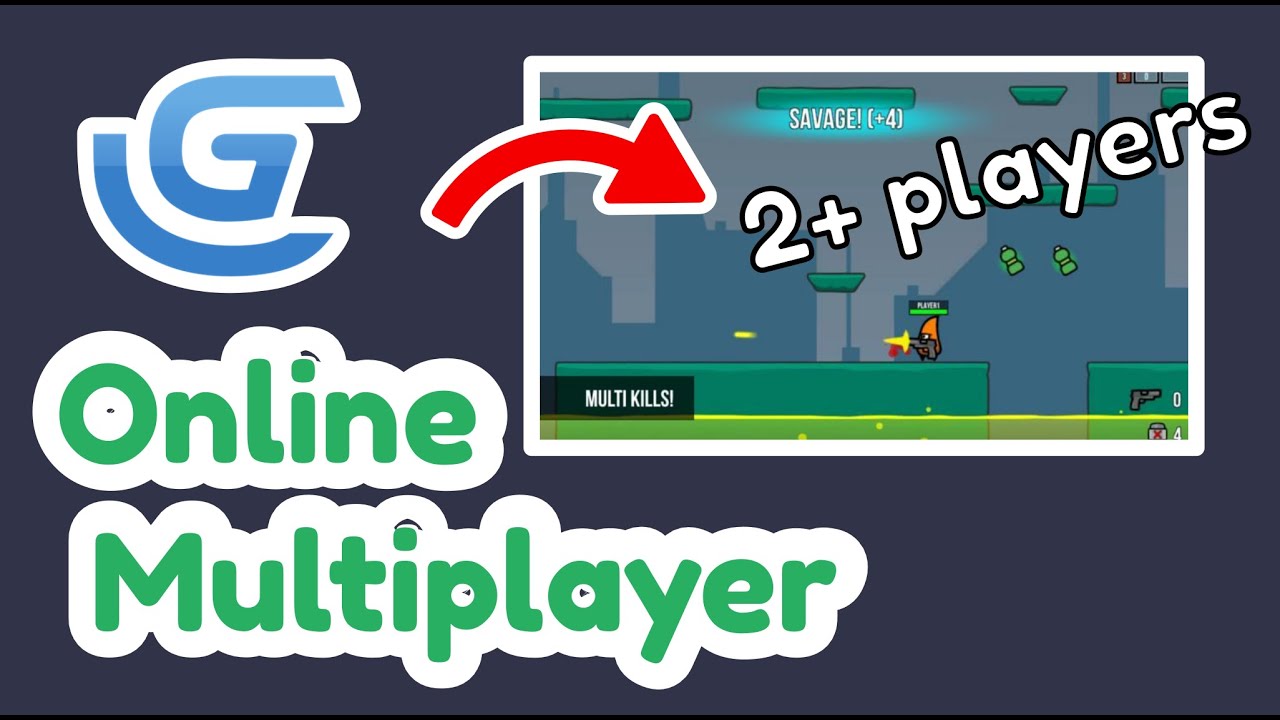Hello ![]()
You might have already seen the blog post on the GDevelop website it got, but it has not gotten properly introduced here on the forum yet. I began a few months ago THNK, a multiplayer games framework for GDevelop. It allows one to build scenes with an authoritative server-client architecture.
Those scenes can then be run normally in singleplayer, or run via an adapter extension, which allows to host a server and let clients connect to it. Currently, you can use the P2P adapter to connect players via P2P, or the Geckos adapter to connect them via the IP address of the server.
THNK’s multiplayer is optimized using a binary protocol, UDP-based networking in adapters, diff-based synchronisation, and more, to provide an experience as fast & low-latency as possible.
THNK’s multiplayer is also secure, by only having adapters that use encrypted connections, and by using the authoritative architecture which makes most forms of cheating hard or even impossible.
NOTE: THNK is still in preview phase, which means that it still lacks Core features and most likely has more thaan a few bugs. You can already play around with it and make working multiplayyer games using it, but for professional games that have a deadline and cannot tolerate having bugs, I’d advise waiting for at least the Beta release of THNK.
The Beta release will have all core features and aim at being bug-free. The reason why it would remain in beta stage is because after the core features, there remains a lot of additional features to add for the framework to be as easy & nice to use as possible.
You can learn more about it on:
And you can join the discord community for help, bugs reports, feature requests & talk with other users of THNK:
(Thanks @Midhil for the THNK logo and designs!)