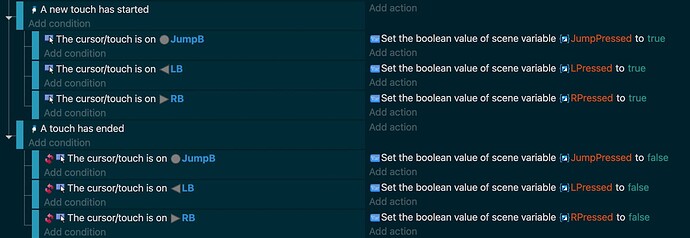For some reason, my touch controls are not working. Specifically, the buttons keep being set as held after released. If I tap somewhere other than the buttons, they stop being pressed. I don’t know where the issue is.
There are a few things to note here :
-
When you touch the screen, the cursor is moved to the touch position. When you stop touching, the cursor is not moved; it stays at the last touch position. So the condition
The cursor/touch is on ...will be true, event if you aren’t touching the screen because the cursor hasn’t moved. -
You’re mixing up multi-touch and cursor movement:
-The conditionA new touch has started/endedis a multi-touch condition. If you use multi-touch, then you usually also use the touch id to track each touch.
The conditionThe cursor/touch is on ...is a cursor condition. It tracks the cursor that is moved by touch or mouse.
I suggest you use multi-touch, and create a hidden object there the first touch is made. Check if the hidden object is on the controls, and act accordingly. And when the touch has ended, remove the hidden object. Have a look at this page in the wiki for an example.
Nevermind, I was being dumb. Thanks again.