I’m making a platformer and I want it for windows 7/8/8.1/10 devices with pen and touch input, how to I make my game available for pen and touch devices without creating a separate version, I want a way for the system to find out what device has pen and touch
you can scan for touchscreen using “device info > device has touchscreen” in the gdevelop events editor, if the device has a touchscreen it will return true. For a pen, the input will return as a touch, so detect for touches and if a touch happens than set a variable like “devicehaspen” to “true” and at the beginning of scene set it to false, so that when someone touches with their pen, it sets “devicehaspen” to true"
Most pens use touch input.
You can use the standard mouse actions as touch and touch position are also translated as mouse actions. You’ll notice the condition is “Mouse button pressed or touch held”. The touch position coordinates are held as Mouse X and Mouse Y too.
How do I go to the device info?
in the gdevelop events go to conditions then in conditions at the top bar go to “other conditions” scroll until you find the “system information” then click on that then you’ll find “device has touchscreen”
There is “is a mobile device”, “is the game running as a preview” and “is webGL supported” but no option for "device has touchscreen
make sure you have the newest version of gdevelop, because when I go to gdevelop it’s there, try re-downloading gdevelop from the website; Download | GDevelop
it is the latest version
well then I dont know
Make sure you’re searching conditions and not actions, but “Device has a touchscreen” is a base condition. It’s in both the web demo and the full engine.
From the full engine:
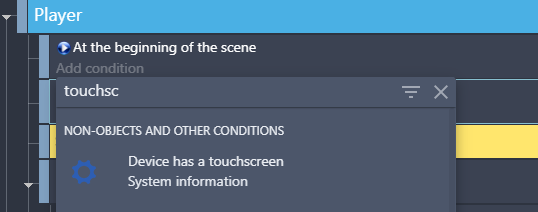
From the web demo:
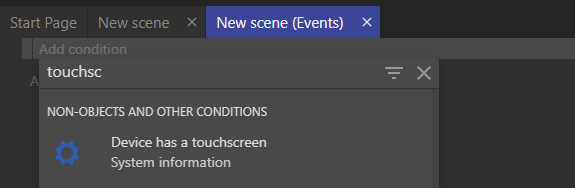
It could be because I’m using the mac version