You add the sticky behaviour to the object you want to stick to other objects. Then in the events you add the sticky object to another. Like this:
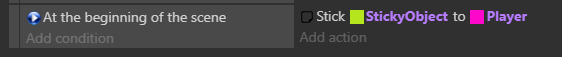
When player moves, the stickyObject moves with it.
You add the sticky behaviour to the object you want to stick to other objects. Then in the events you add the sticky object to another. Like this:
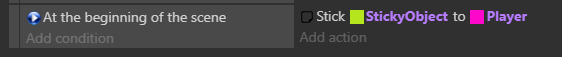
When player moves, the stickyObject moves with it.