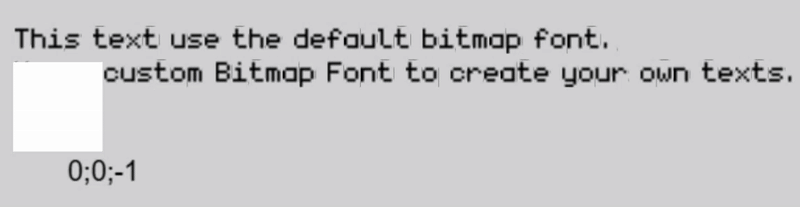Trying to tween the color of text
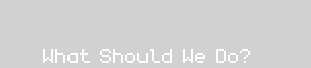
This is my object its not changing color
BUT if i do this
It works?
idk if anyone has any workarounds or if im doin smtn wrong
Trying to tween the color of text
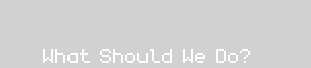
This is my object its not changing color
BUT if i do this
You’re doing it wrong. A tween of 0 seconds never gets started because it’s finished before it begins. Change the time to anything more than 0.
Ah, I tested it with a text object, not a bitmap text.
It may be a bug with the bitmap text object, as you would expect a colour tween to change the colour of the object.
oh no that sucks welp ill figure smtn out Thank You for helping ![]()
You could keep track of the each of the r,g & b values, tween those and set the tint. Something like:
I just thought of a workaround ill test when I can
basically i tween a invisible box to a color
and i somehow take those values and put it on the bitmap text ![]()
idk how well this will work but ill update
Your idea worked!!!
If there’s a way to access the tweens color value this would be a lot easier/smoother but idk how L
BY DOING
ToString(GlobalVariable(testcolor1)) + “;” + ToString(GlobalVariable(testcolor2)) + “;” + ToString(GlobalVariable(testcolor3))
and slowly changing values you can get a tween effect ![]()

If WHITE text it seems it will go to black if u subtract 1 each frame
You also will be subtracting because you values start at “255;255;255”
I played with it a lil by subtracting more for the 2 small ones
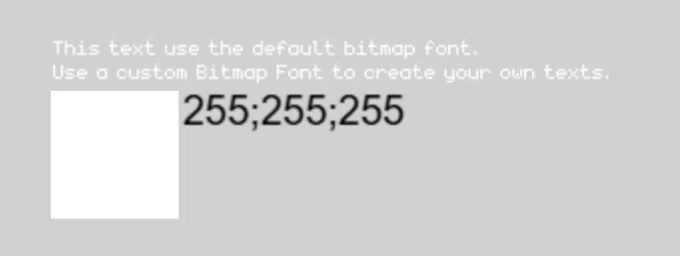
Im making this post just incase anyone runs into this problem into the future hopefully this glitch? gets fixed
if anyones wondering why im using bitmap font its to avoid blurry text at higher res
EDIT::
OMG IM SO STUPID I DIDNT RELIZE U COULD TWEEN VARIABLES
by rounding the scene variables
ToString(round(Variable(R))) + “;” + ToString(round(Variable(G))) + “;” + ToString(round(Variable(B)))