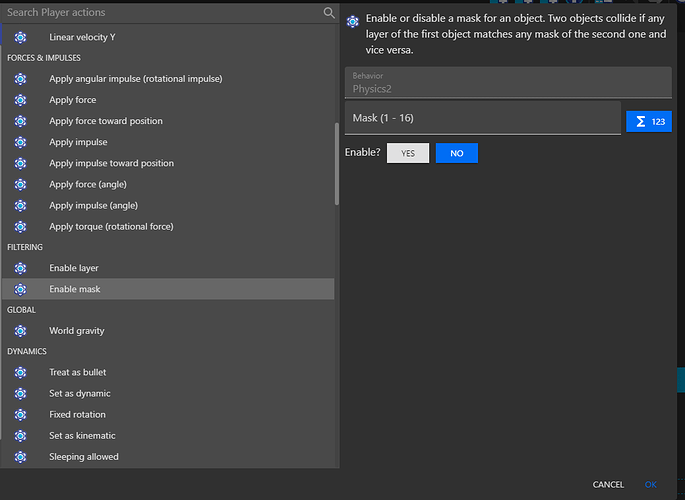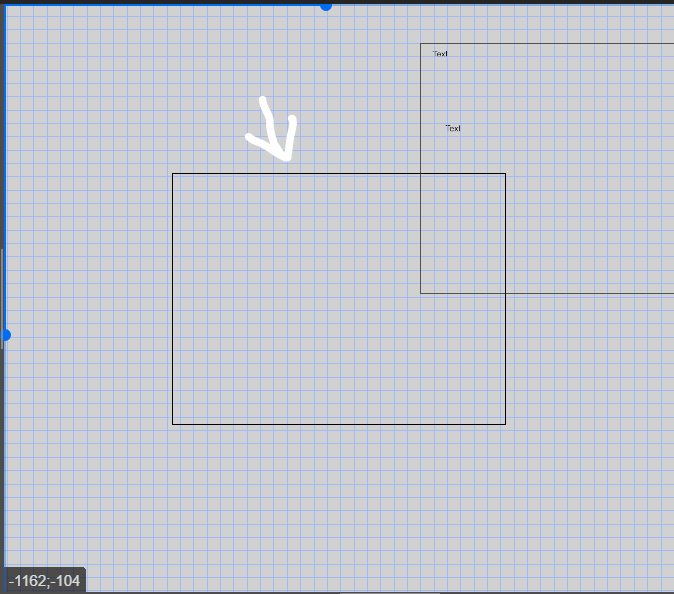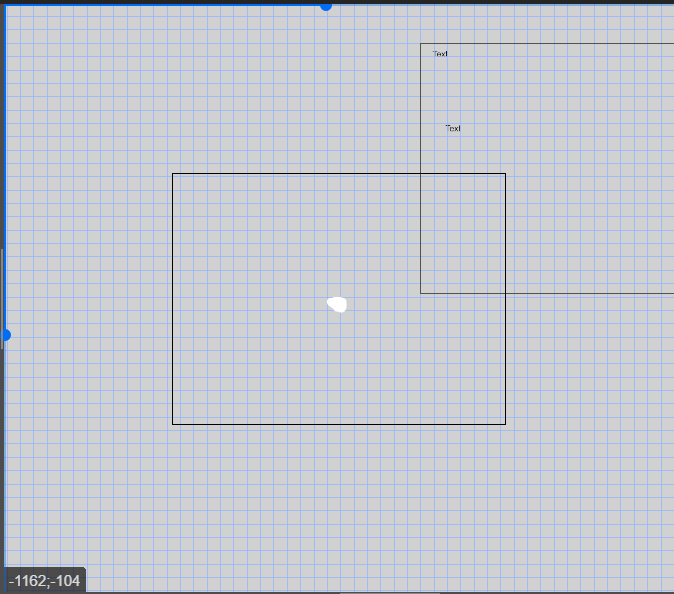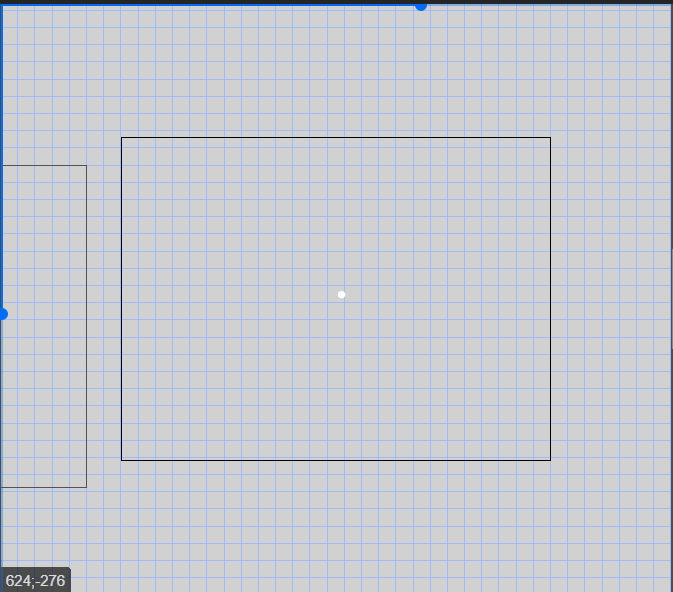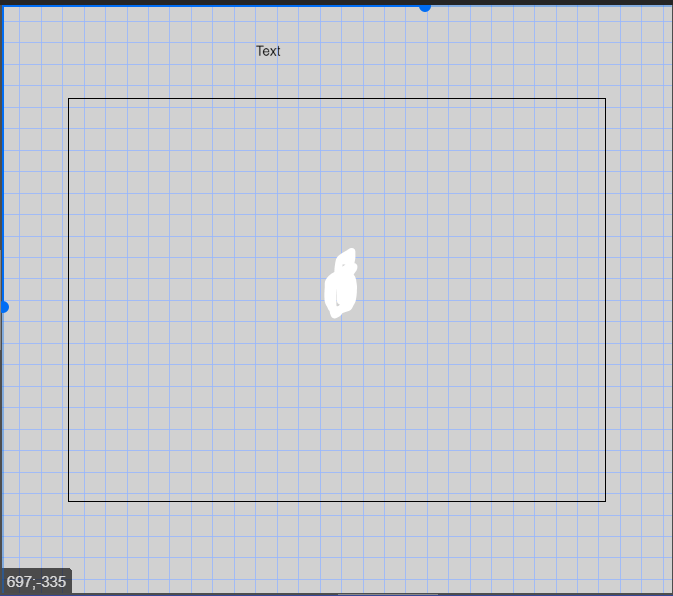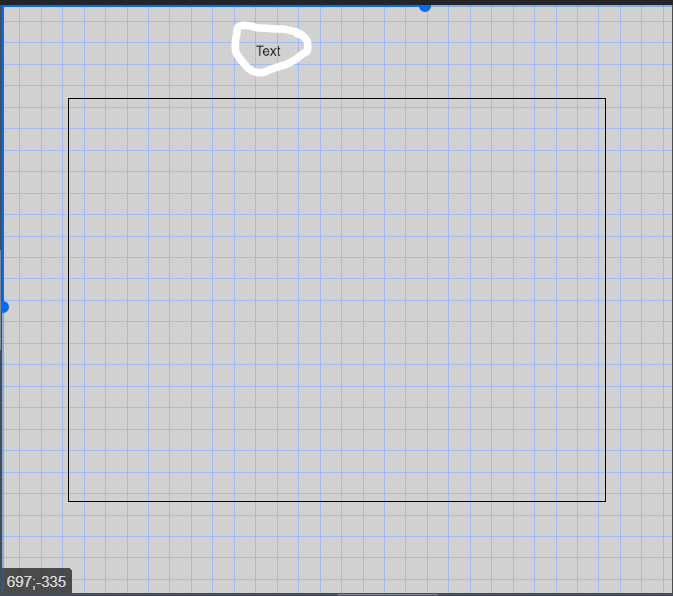Hi I wanted to know these things-
1 What is (show a mask) option and why do we use it , how it helps us
2 what is a timer and why do we create it for example - the timer ____ is greater than 5 seconds etc…
thanks in advance ![]()
-
Context please. Collision mask, sprite mask?
-
A timer is an object that keep track of how many seconds (to quite a few decimal places) have elapsed since it was reset or started. We create it to have scene events occur at particular intervals, for time limiting games, for anything where a time duration is measured.
and add some action with it.
And when you preview it, after that timer’s value is more than 5 seconds, the action you just added will happen.
And we create it to do something that we want to happen after some time.
I mean to say sprite mask
Hey. I don’t know what you are talking about. Is it from any Extension? Or are you talking about the show action?
This shows the object if it is hidden
Or are you talking about this:
This enables and disables the mask. Now, what is a mask? Read about it here.
If there isn’t what you are talking about, then tell me @MrMen or @abc
@Muzan, it’s none of those - your first one is object visibility, the second one is collision layer masking for Physics 2 objects.
Sprite masking is an extension, and could probably do with bit better documentation. It’s also reasonably processor hungry.
A sprite mask lets you show only a part of a sprite. When a sprite passes under a sprite mask, part of the sprite is displayed. This post that has a couple of links to sprite masking examples - the first used the Chick’s image to define the mask. Notice the pinkish purple ‘particles’ only play within the shape of the chick.
With the second example (click and drag for the x-ray effect), the sprite mask shows the green sprite in parts, and where it’s not supposed to, it hides the green sprite so that the background appears instead.
Oh! So that’s the case. I didn’t find any Show a Mask action in that extension so I asked.
Hahaha. Lol. That means we should only use it when it is really necessary, is it right @MrMen?
If used carefully, it’s ok. I found it slowed the FPS on an older android device. Not so much on a decent spec PC though.
Oh (20 character space)
Hi actually you both are taking it wrong , I mean to say this -
I am @Abc only but from another device and another ID…
Oh, that. That is Show Mask. It will show a box that will act as if you were there, how much would you see:
That’s a mask, and it is like lets say you are here:
Then during the gameplay, you would see how much this mask has covered.
I couldn’t find better words, if you didn’t understand, tell me, I will try to explain it again.
Soory ,I did not understand
Hehe. It is like this
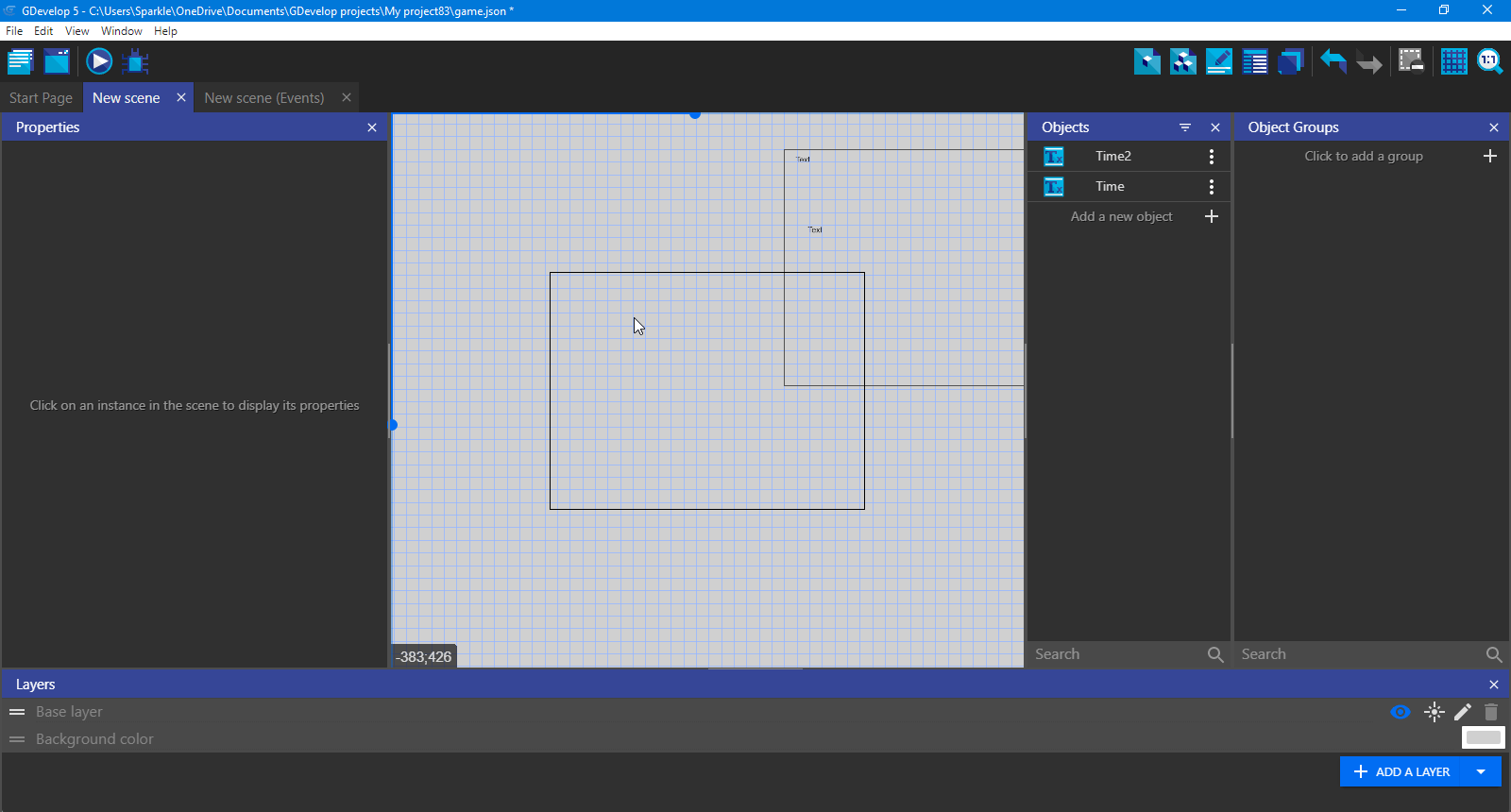
The box that always sticks on our Scene Editor is the mask. It shows us if our camera’s position was there
in the centre of that mask, then how much would you see. If I was here
then I would not see that text
because it is outside the mask. Only objects inside the mask are shown when I am in where the mask is.
In other words, if you want to check if an object shows if my camera is here, use mask.
Ok, I understood a bit of that , but what if we do not use it
It’s ok… I got your explanation , but what if we ignore using it…
Nothing will happen. Its just for helping you in the scene editor. It doesn’t affect your game or project.
Thanks @Muzan , You always help me and solve my problem🙂 Thanks