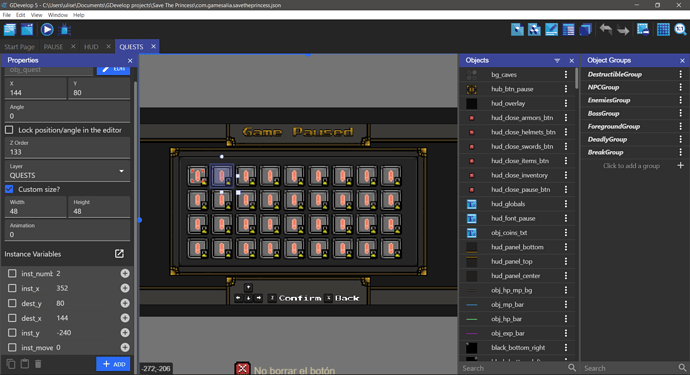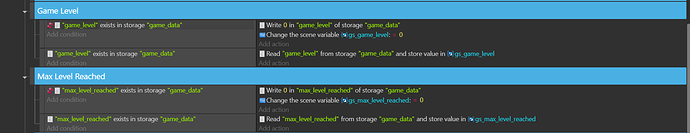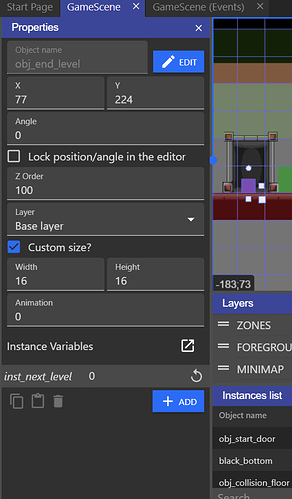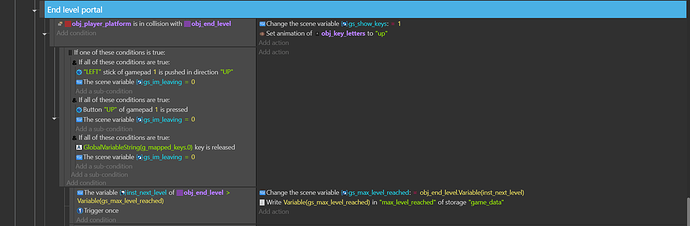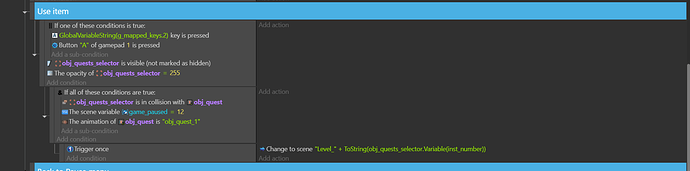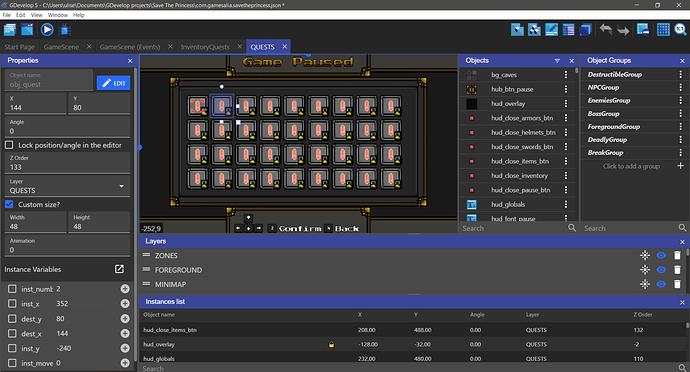Please I need a comprehensive help on how to lock my other levels, and unlock after the first level has been successfully completed.
Try two global variable one for the current level other for max level reached, and write its values to Storage, then at begin and before change of the scene check if next level is > than current level
to lock /unlock menu item just check if item animation > max_level_reached set animation to 1
Okay thanks for the response.
But please can you elaborate it.
Thank you
Let’s go step by step define the 2 globals first and its Storage
In my game when the player is in collision with the door and the user press Up.
Note: the door in the game is called obj_end_level and a instance variable called inst_next_level with the number of the next level
This event only occurs if the player is in collision with the obj_end_level and press Up
For the level selection screen
I have 36 sprites named obj_quest with a variable named inst_number that corresonds to the level number.
and a selector sprite obj_quest_selector with a variable inst_number
So when selector is in collision with obj_quest
i change the variable of obj_quest_selector inst_number to be = to the obj_quest → inst_number
When the user press Z in my game, check the obj_quest_selector.inst_number and do some ajustments to form the name of the level i want to go