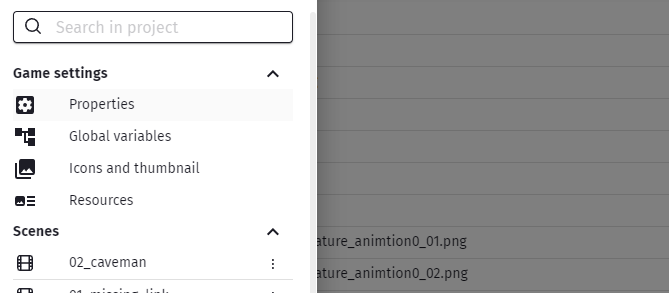So a “funny” happened just after I update to the newest version of Gdevelop, I just can´t find the project I´m working on!
I was literally using GDevelop to make notes and test my game, closed to update, and can´t find my files anymore, am I doing something wrong?
When I enter GDevelop I choose to open a recent project, it includes the folder where it´s supposed to be, can´t open, and if I enter the file, there´s nothing there, what´s going on?
EDIT
I could open a file from the Cloud but still I lost some days worth of work since it wasn´t as updated as the one I had on my PC, I don´t like this at all, can´t imagine if I were working on something bigger and lost it.
GDevelop does not touch your local project files other than for saving/adding resources. Once the project files are loaded they are kept in memory until you save, basically.
The closest thing I could think of would be if you changed your project folder to be within the GDevelop folder, which can be deleted when updates occur. This is true of most engine updates, but as far as I know there is no way to change this behavior.
Unfortunately, if your files were elsewhere, there isn’t much else I can think of that could assist.
If you can open a json of it try looking under Resources:
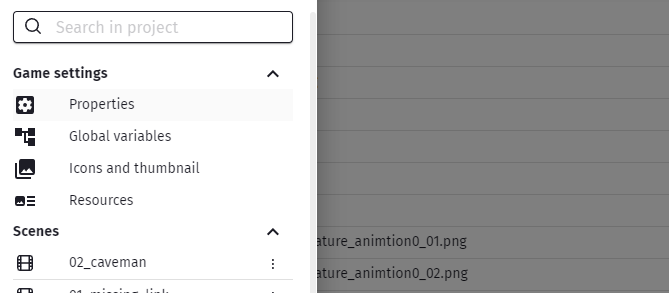
The ones in yellow will be the missing assets, as Silver-Streak said, if the folder name changed, the assets won’t be found anymore, but at least this points you in a direction to start looking. Hope that helps at least a little