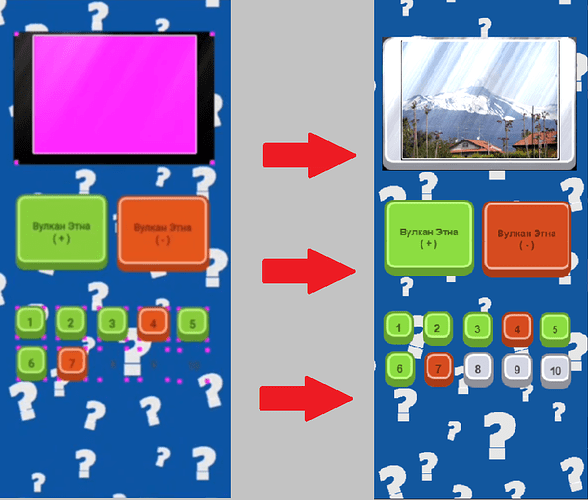Hello, I have an unknown problem when displaying images in the game (the game is a simple quiz) in Google Chrome.
Instead of the image, a pink background appears in the foreground, and a black background and pink dots in the corners appear in the background.
Also, for example, I have gray buttons that suddenly become transparent and only pink dots in the corners.
At the same time, this is a floating defect (it appears and disappears), it appeared when you first viewed the game in Google Chrome (the html game is uploaded to some kind of analog site itch.io ), after reloading the page, all problems disappear and everything is displayed as it should!
A similar problem has appeared in some other browsers, but now it’s Google Chrome that worries me more.
At the moment, I have an assumption that it is worth trying to change the image format: instead of jpeg to webp (since this format is recommended to use on the Google Chrome website), but perhaps my assumption is false.
I would be grateful to the community for possible tips and solutions to this problem!