How do I import a zip file or a folder in my project ?
I want to import this folder which have all my sprites, but I don’t know how to do that, and I didn’t find a solution.
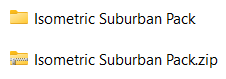
How do I import a zip file or a folder in my project ?
I want to import this folder which have all my sprites, but I don’t know how to do that, and I didn’t find a solution.
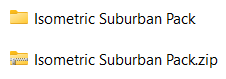
Wouldn’t you just put all the sprites in your folder? then add all the sprites in the game normally by going into the folder.
If I do like this I have to do all the images one by one
If you mean import as in “bulk import sprite objects or animations for everything in this zip”, you cannot.
The engine wouldn’t have anyway to know what object or animation you want it for.
If you mean you have a bunch of sprites for a single animation, just extract the images into a folder, add a new animation to your object, select to import a file into your animation, then hold shift and select all of the image files. They will all be imported into the animation.
Thanks for your answers, I will do it one by one.
There is a easier way just unzip that file and then go to gdevlop 5 a empty project click open from drive and then upload that json file and the project will open