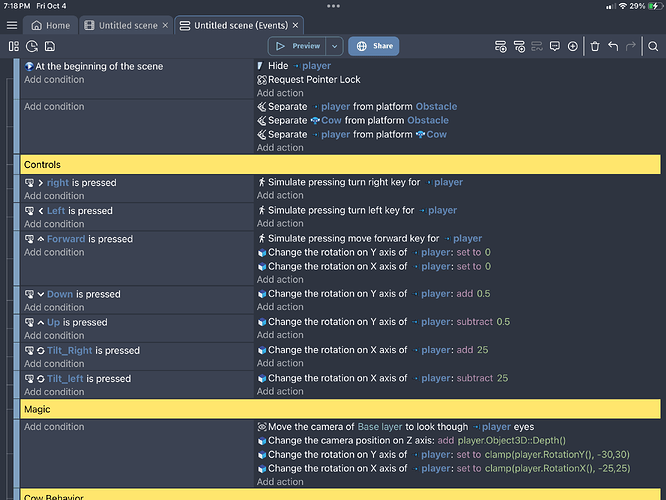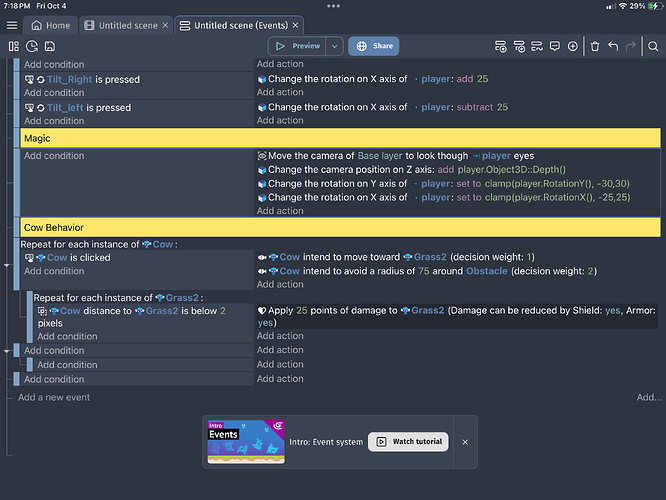I have never once been clear or concise in my life and I’m not looking to start today
3D first person Mystish point and click. Learning as I go
What’s the haps
I’m using the free wild animal pack to test interacting with objects, but having trouble clicking on them
What is the actual factual
Their hitboxes are flat at their feet, like they have no depth Z-wise? How might one go about a) making hitboxes visible and 2) stretching them out?
Relatable screenshots
don’t worry about the grass, that’s none of your business
Added difficulty
I’m on iPad