Hi all,
Have no clue why the camera behaves like this, when it just suppose to follow along the character. The character has two behaviors (Plarrformer Object and Smooth Camera). There’s no any code in the project.
Any thoughts?
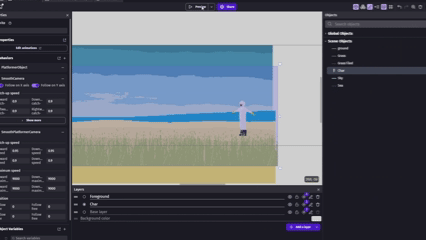
Hi all,
Have no clue why the camera behaves like this, when it just suppose to follow along the character. The character has two behaviors (Plarrformer Object and Smooth Camera). There’s no any code in the project.
Any thoughts?
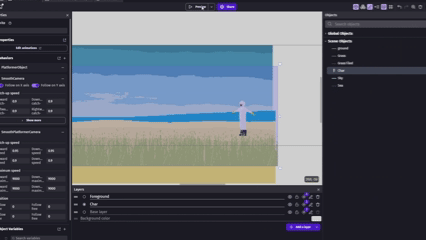
It’s difficult to work out what is happening, what you expect to happen and what you think is wrong. Can you explain what should and what shouldn’t be happening? What are we looking at?
In the meantime, I’m assuming its that the player be floating left and right? This is correct with the SmoothCamera behaviour. If you stick a sprite behind the character and on the same layer, then you may understand what’s happening a bit better
Thx Men, for the feedback.
Yes, I want a camera to follow the character while it is moving left and right. That is not happening. In order to achieve this effect I assigned Smooth Camera behaviour on the character. What happens once I hit play - the characters floats in the middle of a screen and the camera doesn’t seem to follow.
I’ll try what you suggested, thank you!
Keep in mind that smooth camera will allow the character to move away from the centre of the screen and then catch up to them. It will feel like there’s an initial delay and that the camera is a bit behind the character. This is how it’s supposed to function - if follows and catches up once the character has stopped in a smooth manner.
I tested these two behaviours using different sprite and managed to fix the problem. Thanks again for your help, buddy!
Can you tell us what the solution was, to help any other forum members come across this thread with a similar issue?
Well, actualy I just changed the character’s layer to Base one (previously it was in a separate layer) and changed z value. That’s it