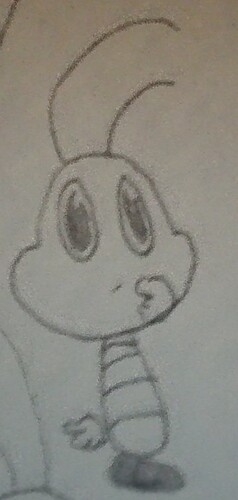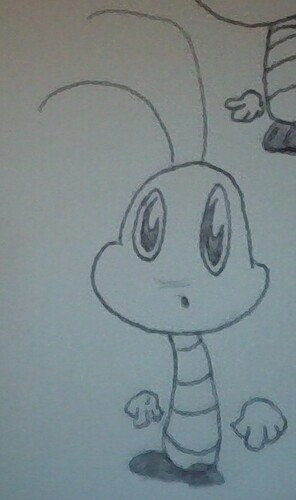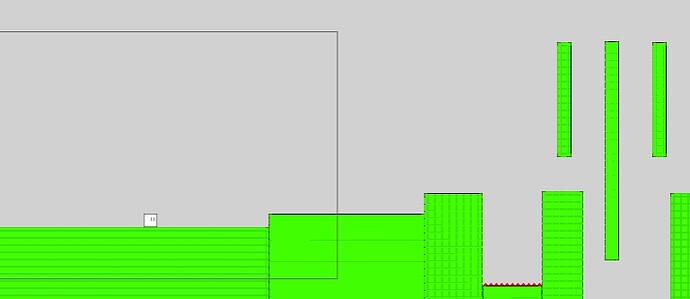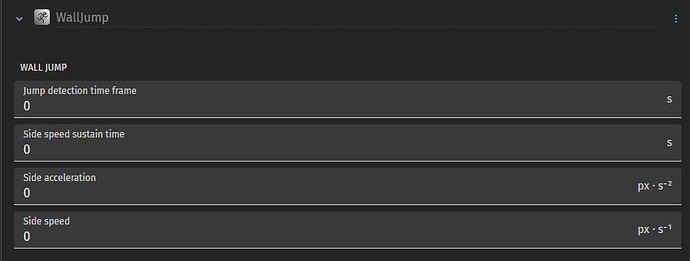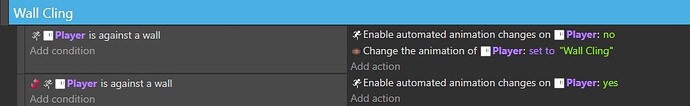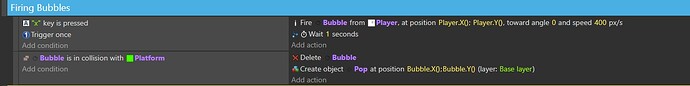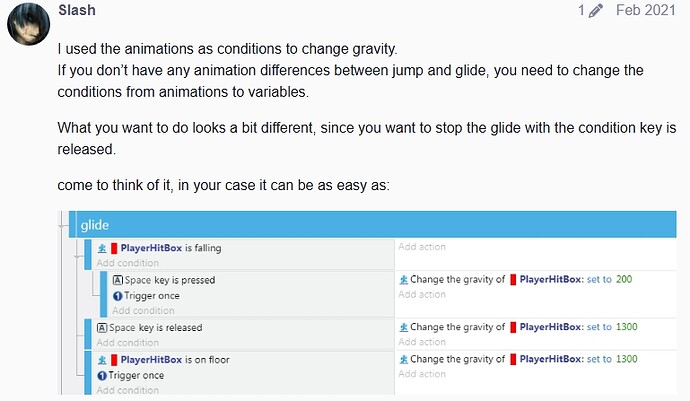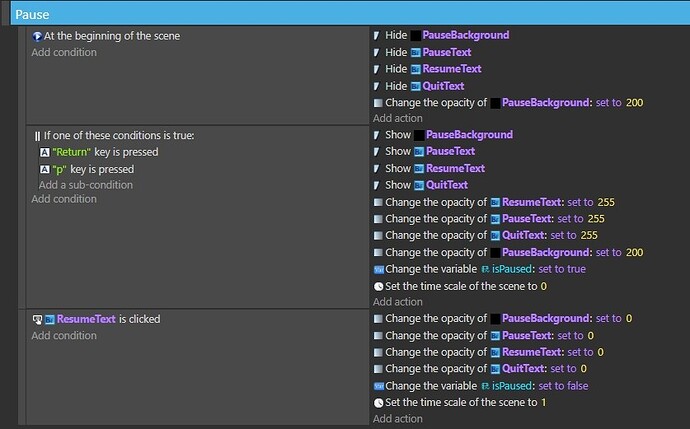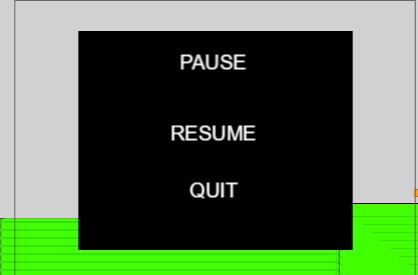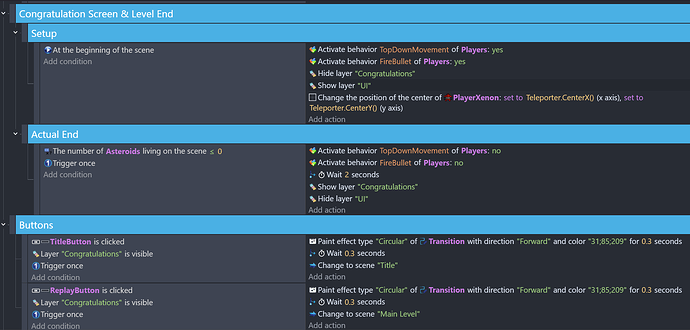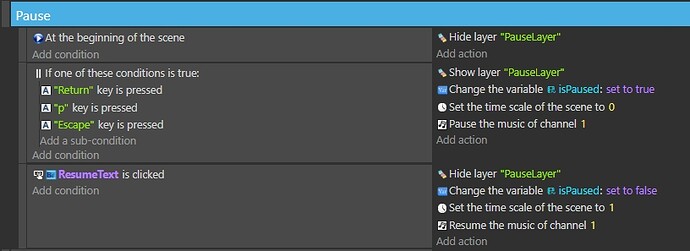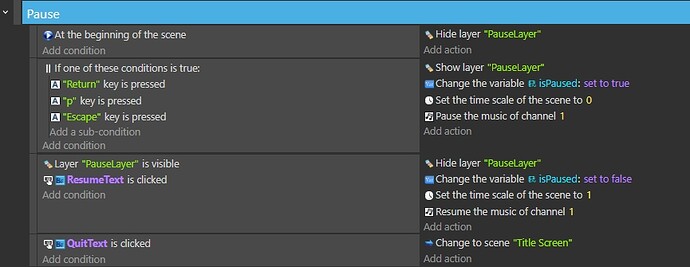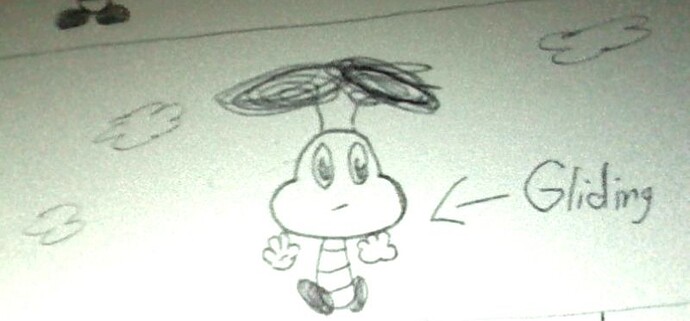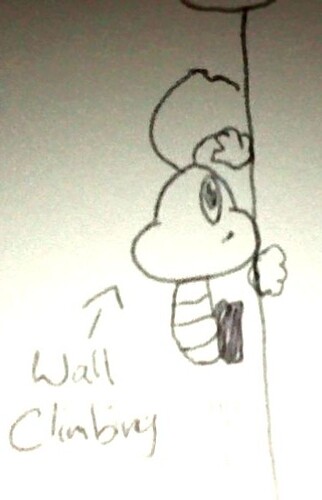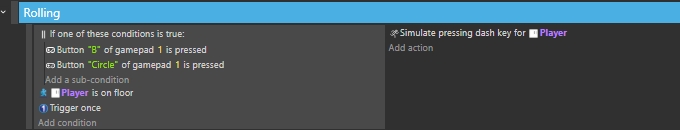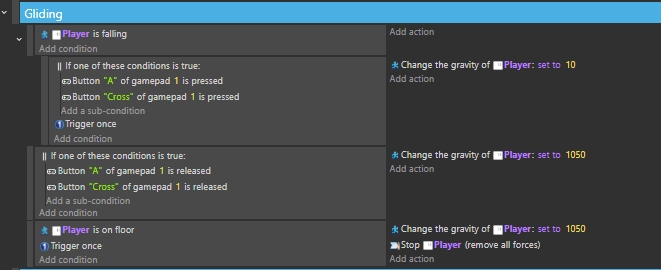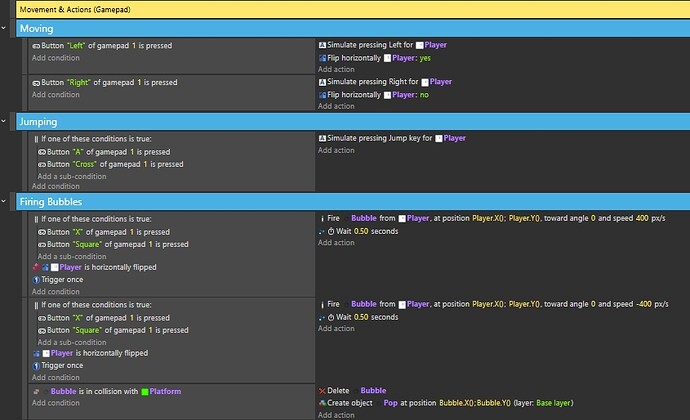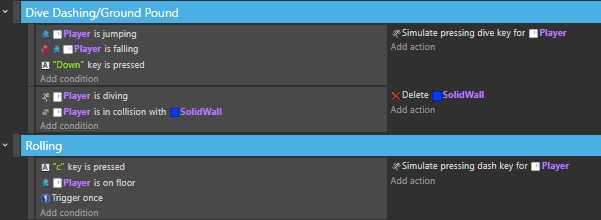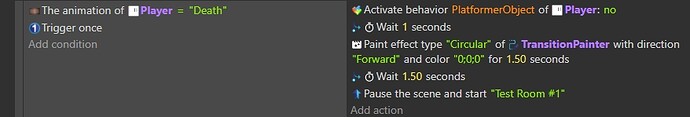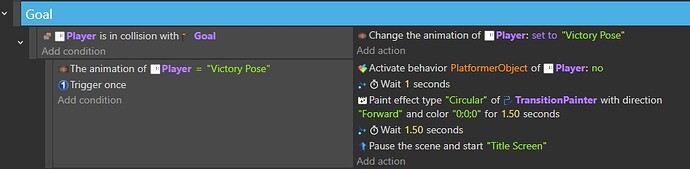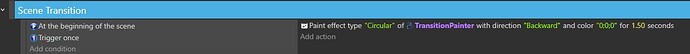Hey, so I’m trying to make a 2D action platformer starring a bug, to which you can run, jump, wall-jump, shoot, and do a bunch of other insect-like things. So far, what should I add for my bug’s moveset?
Hi!
Very pretty pictures.
For the rest, what do you want to do with your draws?
A+
Xierra
Maybe wall climbing.
I want to implement my drawings to my prototype once I got the feel of my game with pixel art. Thx for replying!
It’s normal. We are also here to motive every games creators.
A+
Xierra
My actual game: Rick Dangerous 1 | Play on gd.games
Cute character. Maybe give them an equipment or a cloth to stand up more? I don’t know the competition.
Moves could be planned based on your bug’s type.
What type of bug is it?
The best I can say about that question, is that he’s a cartoon bug. I can’t specify anything about that, but thx for replying!
Update: I just added wall climbing to my prototype, and the way it works is that whenever the player is aganist a wall, all the player has to do is press the Jump button repeatedly on the wall to climb upwards. Second off, the bug’s main attack is firing bubbles to trap enemies so that the bug can blow them away. This could be my new devlog right now, so what do you guys think? Thx for replying!
New update: I just added gliding to my prototype, and I learned from a previous post where a guy asked on how does he make his character glide, and another person responded with the following image:
Let’s just say, he REALLY gave me a big hand, and if y’all want to add gliding to whatever game you’re making (As long as it’s a platformer), here it is! I’ll continue to give updates on how I’m doing, and thanks so much for replying. Y’all are something else.
Yesterday, I added a very simple pause menu in my game, and the way I achieved it was I comprised many different tutorials and posts both from YouTube, more specifically a pause tutorial on YouTube from Winstreak!, about how he used opacity to hide the Pause menu at all times, and what I did is on the two images below:
Basically, when the Resume text is clicked on only, I set all of the Pause objects’ opacity to 0 so that it can hide everything, and to only show the Pause menu when the Enter/Return key is pressed.
Sorry I haven’t posted anything yesterday. It was just that the Pause menu took a long process, but I managed to get it done. Also, for the Quit button, the Quit button will take the player back to the title screen, but I hadn’t added that yet. I was also going to add an Options button in the Pause menu, which would take the player to the Options menu, but I also hadn’t figured out a way on how to make the player go back to the Pause menu after they go to the Options, because the Options menu is going to be integrated with the Title Screen, but I’ll find a way to make it work, and you can show me how if you want.
Thanks much for viewing and commenting on my devlog!
If you want, you can use layers to hide and show the pause menu instead of changing the opacity.
The code here isn’t for a pause menu, although it can be reworked into one.
Your welcome, although, you forgot to add a condition that only allows the resume button to be clicked when the pause layer is visible.
I made some new concept art for wall climbing, gliding, and firing bubbles to show y’all how they work! Check it out! (Note: For the last part about firing bubbles, you’re actually supposed to touch the bubbles to make it blow away, as I added that at the very bottom in captions, but may be too blurry to read.)
Also, I made a basic title screen for both entering the game and quitting the game!
The way it works is that with the Title, “Start Game” button, and “Quit” button are all in the Base Layer, and the “Are You Sure” warning message, “Yep!” button, and “Nope!” button are in a custom layer known as the “WarningLayer”. Heavy shoutout to
@Yhac10 for helping me on how to hide and show layers. When players hit the “Start Game” button, they immediately enter the game (or "Test Room #1 in my case, as I’m still prototyping the game), and when players hit the “Quit” button, they get a warning message asking if the player is sure about quitting, and they can either click the “Yep!” button or “Nope!” button. If players click the “Yep!” button, the game closes out immediately, and when players click the “Nope!” button, the game goes back to the title screen. I added this just so if players can have second thoughts before quitting or not quitting before they manually open the game back up again.
I’m actually making fast progress, not only to GDevelop, but the community as well. Y’all are a real big hand!
Your bug is super cute. There’s a June Bug Jam on it starting in 2 days and lasting till August 31st. How long have you been working on it? You might be able to join if you ask, it doesn’t really mention if you’re allowed to start before the jam, and there’s no prizes it looks like it’s just a place to share bug enthusiast works.
I just started working on the game a few days ago, and I’m making fast progress! Thanks for viewing my devlog!
Yesterday, I added full controller support for Xbox, Nintendo Switch, and PlayStation controllers! and pretty much every other PC controller out there. Because it’s going to be a PC game and that most (or some) people prefer playing with their PC controller over their keyboard, I’ll give them access right there! All the events for controller support are right down below:
Also, last night, I added dive dashing (which is basically a ground pound, as the way you dash directly towards the floor, and rolling (which is basically a horizontal dash), and the way the latter works is when if the player is on the floor, and the “C” key is pressed (or “B” button on Xbox, “A” button on Nintendo, or the “Circle” button on PlayStation), it will start rolling on the floor not only to get past tight gaps, but also for a quick burst of speed. The way the former works is if the player is jumping (but NOT falling), and the “Down” key (or “Down” button on the D-Pad or thumbstick) is pressed, the player will start dashing towards the floor, which can be used to break hard surfaces. I also tested it out on a blue, solid wall which has the “Platform” behavior, and when I dive-dashed downwards, to delete the wall by only using the Dive Dash action. Here are the events:
My game’s already becoming better and better every day, and my props all go to y’all.
A few hours ago, I just added circular transitions from one scene to another!, instead of just having to instantly switch from one scene to another to give it more polish. It was a real tough process to make it happen, and it was mostly because of me overlooking. As it turns out, I originally had sub-events to make it end the transition, but it turns out, I didn’t even need that at all. I just needed one event, then added to “Wait X seconds”, and THEN change the scene, and every scene (excluding the Title Screen) will play the “Backward” circular scene transition, as from pressing the “Start Game” button will play the “Forward” circular scene transition. These are the images I took right here:
[grid]
How do y’all think my progress is going so far?
It looks super fast, so it means you’re probably enjoying learning as you go and spend some time with it. Most people will agree the controller support is a must. A lot of people will only play with one. Dive Dash sounds cool since you can break stuff with it. It looks like you’re making good progress with everything.