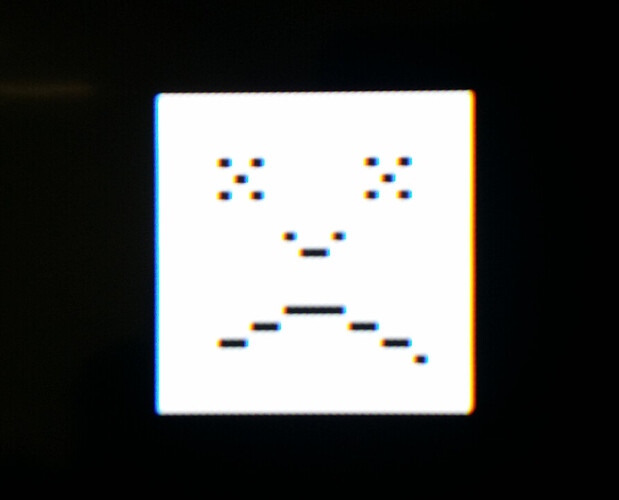I was testing the performance of my desktop game (a real export of the game, so not a preview) on someone else’s computer, and about 30 minutes into the game the screen went black, and the below icon appeared in the topleft corner of the screen. I believe it is a Google Chrome error or something?
I couldn’t control+shift+i so I cannot give you any error log.
Also, the game seemed to go on in the background, I was able to go to the pause menu and back, and keep playing, just the black screen prevented from seeing anything.
I have never experienced this type of crash, or any crash at all on my laptop, so I cannot replicate it. The test computer I used now is much better than mine. On my laptop I experience framedrops when a lot of objects (enemies) are cluttered together, however the test computer played everything smoothly - that is, except for the crash.