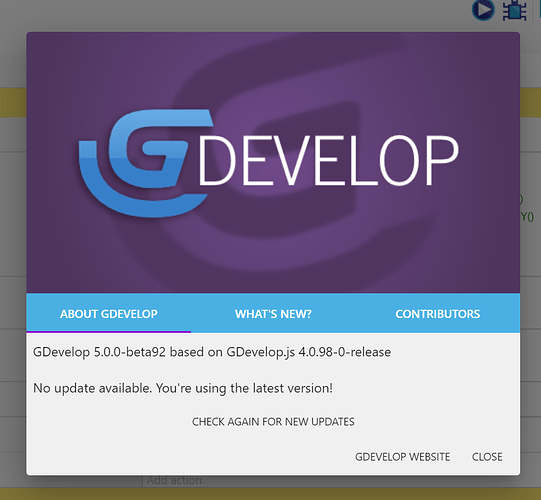hi
I’m using gdevelop version (see picture)
but when I update it breaks my game (project)
is there a way to update whitout braking project ?
Can you specify what exactly breaks?
Breaking changes are very rare and are always highlighted on the patch notes.
You can see the list of all patch notes on Github.
You are in b92, it’s possible some small features have changed. We are at the moment in b108.
You can uninstall GDevelop and reinstall it after downloaded the lastest version on the website.
will try, but not on my PC (i’m afraid to messup my project ![]()
Make a copy of your project folder, zip it, store it somewhere, then proceed with the software update and share the details of what doesn’t work. We’ll figure it out together.
I have updated to newest gdevelop (by somebody’s mistake, not mine)
and everything works OK (for now ![]()
but there is one problem, sound,…it works but sometimes some sounds have - KRC (noise) sound (like bad Mp3, but all my sounds are in .ogg). I have cheked my old builds and sound there is ok. So, Is there some way out of that problem ? Please help ![]()
I’m thinking of reverting to 5.0.0-beta 92 ,
I have reverted to beta92
and sound is ok
sooo
Solved
Just to be clear, old versions are unsupported and won’t receive separate updates.
If you are okay proceeding with that knowledge, you should be fine to continue using an old version.
My guess would be one of the following:
-
You are using ‘music’ events instead of ‘sound’ events. Music events are a legacy method of playing sound and the sound engine has had changes since then.
-
You are not preloading your sounds in the resources panel, which can cause some issues.
-
Your sound files are being played at a dramatically reduced volume (under 40%), which has a known issue. Sound playback can glitch when played back at lower volume levels · Issue #3054 · 4ian/GDevelop · GitHub
-
Your audio events are not set up with trigger once, so they are playing over each other infinitely. Behvaior was slightly different before, but would only be noticed if best practices with trigger once weren’t used.
Up to you if you want to debug or keep using the old version or nor, but wanted to at least list potential sources.
first, thank you ![]()
3rd case - maybe, that is, but I wont chek now
as for updates, well its ok, it works
when I finish the project, I’ll update
actually 3rd case is the problem
there are a lots of sounds
and player can shoot a lot ![]()
is there a work around?
if I amplyfy volume of sounds will it help ?
Perhaps you should reduce the sounds (resources) in a separate editor and use them at “normal” volume in the game. If the problem is in the adjustment in the engine, this should help.
I’d agree with E1e5en’s suggestion.
If you absolutely need some sounds to be lower volume than 40-50%, then you’ll need to modify them outside of the engine at this time.
Otherwise just keep your volumes above that level and you shouldn’t be impacted.