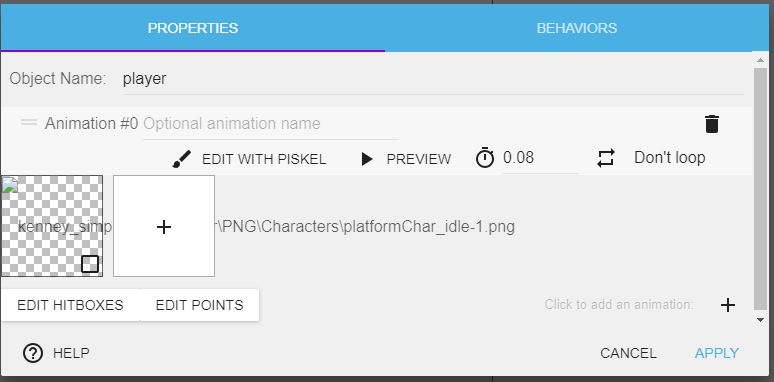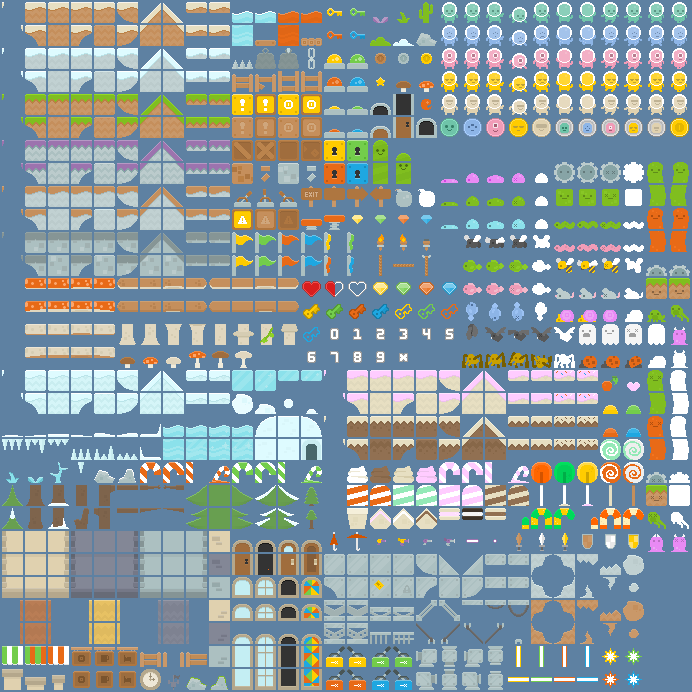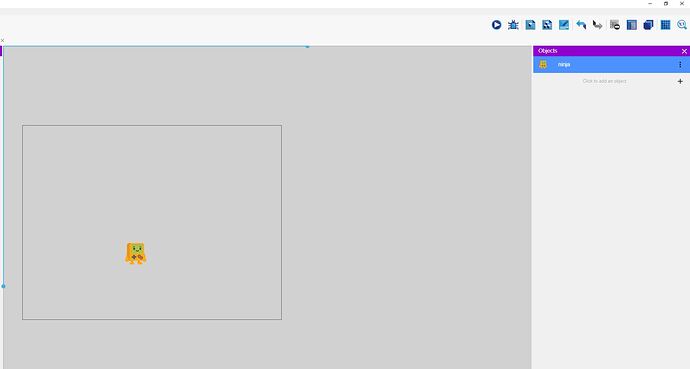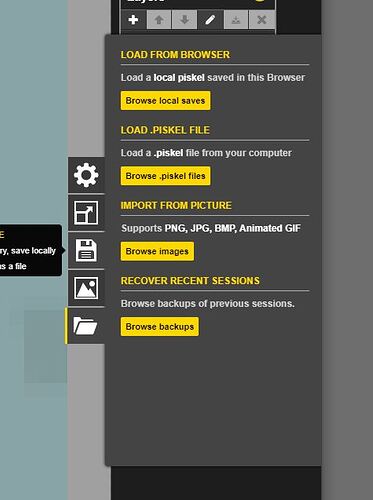I downloaded this kenney asset pack: Kenney • Simplified Platformer Pack
And when I try to add this sprite it looks like this in the preview window:
But the sprite looks like this in the folder/pack I downloaded:
I’m also wondering how I can import sprite sheets like this one and just use each “piece” in the sheet:
Thanks guys.
Oh, never mind the first part. I figured it out. After importing the sprite, I use the folder icon within piskel editor and select it again from there using the import tool and somehow this fixes the issue.
I was also able to import the sprite sheet this way, but it imports it as one image. There must be a better method for importing sprite sheets, right?
This is the import tool I’m talking about:
Hmmm… I’m getting the same problem again, despite using the same method. Is it a bug?
4ian
March 13, 2019, 9:21am
4
Don’t use piskel for that
Thanks man! That did the trick.