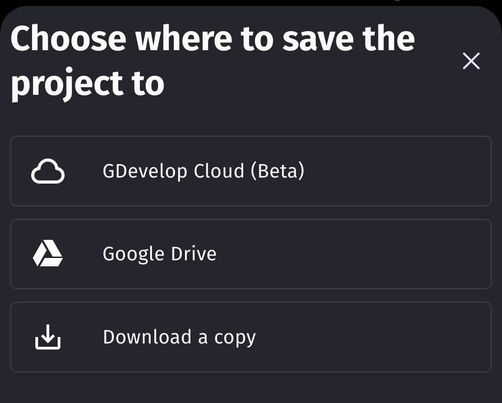Bubble Thank you for analyzing my words and looking at the problem from different angles. 
The good news is that I was able to log into the GDevelop online app with the Tor browser on the phone. 
The bad news is that the internet here is so limited and unreliable that sometimes I can’t even connect to Tor. Sometimes I can’t connect to Tor even with Tor bridge. 
Sometimes it works and sometimes not. But when it works, it is often very slow and I hardly log in to GDevelop online app with my phone. 
Recently, access to many services, including Google services such as Google Maps, etc., was restricted. Unfortunately, access to the Google search engine may be interrupted here too. 
But let’s get back to the point. Suppose I am logged into the GD online. (Sometimes I can login). There are still some problems that I am dealing with. 
For example, I can’t connect to Google Drive in the Tor browser with my phone to save the project. I looked at almost all the topics in the forum about Google Drive and went through them, but I could not solve the problem. 
The error it gives is as follows:
-
There was an error when selecting a file or folder from Google Drive. Try again later or verify that you are properly connected to Google Drive.
-
editor.gdevelop-app.com says
Unable to open the project.
Google Drive could not be loaded. Check that your are not offline and have a proper internet connection, then try again.
But the answer to your questions is as follows:
Yes, I need a VPN to access the forum on both. Recently, I tried on PC and I could not log in to the GDevelop online game engine even with VPN.
I was messing around with VPN servers when one time a server in Great Britain worked and I was able to login. But later, when I tried to login again, I couldn’t. It was by chance.
Yes.
Yes, I tried two or three of them. But as I said before, most of the VPNs do not work here due to internet restrictions.
![]()
![]()
![]()