Hi,
In this scene:
The bats should move toward the circle after being appeared.
But they don’t move! why?
Here is the physics behavior of the bat:
And here comes the code:
Please inform me.
thanks,
Hi,
In this scene:
The bats should move toward the circle after being appeared.
But they don’t move! why?
Here is the physics behavior of the bat:
And here comes the code:
Please inform me.
thanks,
That move command is not a physics action - they have different icons.
Physics actions have this icon ![]()
Non-physics move actions have this icon ![]()
You’ll need to use the physics Apply force action:
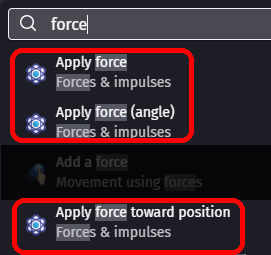
Yes, you are right. I’m trying to use this action:
But I keep facing problems.
Unfortunately, there isn’t documentation for each of these actions.
I want the bat move toward the circle.
Yeah, a quick search on the internet didn’t result in anything useful. Maybe that’s a “feature” request, where all parameters of actions, conditions and expressions are clearly explained.
But, to your problem:
The X position and Y position are the x & y values of the target you want the bat_move object to move to. In this case make it the centre of your circle object,
The application points are the position on the bat_move object where the force should be applied. Make these bat_move.MassCentreX and bat_move.MassCentreY, unless you’d like for the bat to spin like crazy.