looks like this
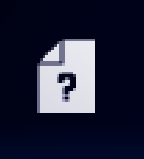
should look like this
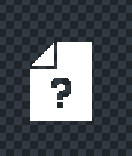
please help! it seems to only happen on small objects like some sort of lod that really shouldnt be on help
looks like this
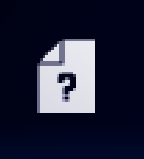
should look like this
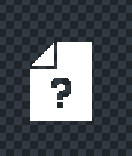
please help! it seems to only happen on small objects like some sort of lod that really shouldnt be on help
Making sure in Project manager → resources, smoothing is turned off for your sprites.
Also, in Project manager → properties , make sure your scale mode is set to ‘nearest’
Absolutely check everything convictedweirdo mentioned above.
Additional things to check:
already done, all of this is new too, it worked fine before.
All I can think of it is when an object is increased in size. Is there any chance the resolution or image itself was enlarged? Generally, you can go small with no resolution loss, yet it’s not the same case for enlargement.
i make sure the objects never go smaller then the sprite in my game