Is it possible to make the game window borderless in gdevelop, and is it also possible to run python scripts from gdevelop? I’m trying to make a borderless window and I have a python script which moves the mouse. (This is not at all for harmful purposes, it’s for a mechanic in a game I’m making)
As for running Python scripts from within GDevelop, this is not possible directly because GDevelop does not support Python. However, you can use a third-party extension to run Python scripts from within GDevelop. Information about third-party extensions for GDevelop can be found here: Free and Easy 2D/3D Game-Making App | GDevelop
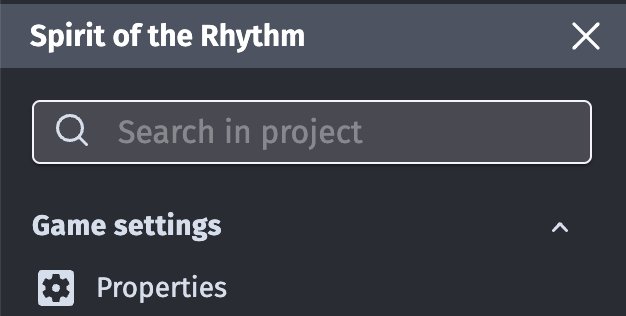
Is this the project properties menu this properties button here? If so, where is the compilation options tab?
I’m sorry, it’s been a long time since I used GDevelop and I didn’t check my sources properly, after checking there is indeed nothing in the properties.
I’m really sorry.
It’s ok, that’s fine.
GDevelop games can be extended via javascript, and your exported code is JavaScript.
The exported html5+Javascript runs in a browser (even compiled EXEs are running in Chromium via electron) and browsers do not allow executed pages/code to control system resources like the mouse cursor.
Your closest bet would be to add a sprite that looks like the mouse cursor, set its position to the CursorX/Y position every frame, then use the “Disable mouse cursor” action at the start of game.
Note: you will not be able to impact oe move the cursor outside of the game window.
As far as borderless windows, you cannot set that directly in GDevelop, you can only have a normal window or set it to fullscreen.
You might be able to get close by exporting your project locally and modifying the electron project, then compiling the exe. However you would have to research out on the internet whether electron even has the option you are looking for, and how to implement it.
Okay thank you! I have another quick question if you don’t mind answering it. I have these events:
I also am using the third person camera extension on the player.
The camera won’t move. Please can you help?
(Sorry for bad english I got 1 hour of sleep)
I am thinking the same thing!